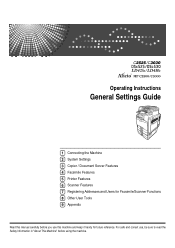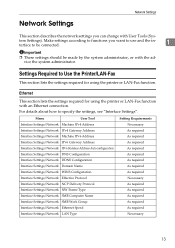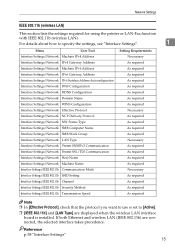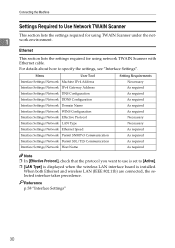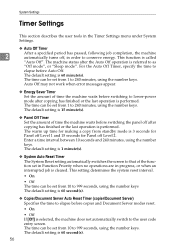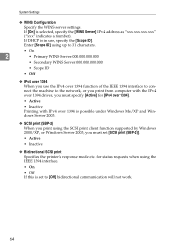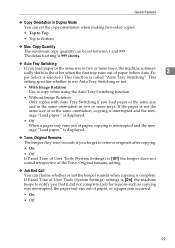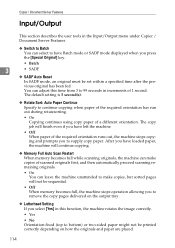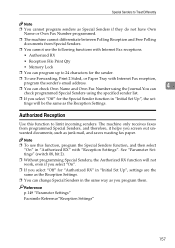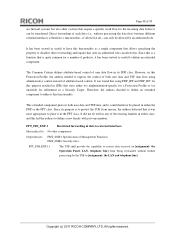Ricoh Aficio MP C3001 Support Question
Find answers below for this question about Ricoh Aficio MP C3001.Need a Ricoh Aficio MP C3001 manual? We have 4 online manuals for this item!
Question posted by shirin1010 on August 13th, 2014
I Just Down Load The Machine Looks Like Every Thing Is Working Exept Scaner I Am
I just down load the machine looks like every thing is working exept scaner I am trying to scane a page to the computer and nothing is showing the starter is red ,I have no idea what is going on .Can you help me with that?
Current Answers
Answer #1: Posted by freginold on August 13th, 2014 12:13 PM
Hi, to set up scanning to a folder, you will first need to create and share a folder on your computer. The procedure for doing that depends on what type of operating system you are using (Windows XP, Windows Server 2012, Mac OS X 10.8, etc.). Basically you will need to create a folder to scan to, and then share it and give at least one user account permission to read and write to that folder. This article will show you how to do that in Windows XP:
- How to create a shared folder in Windows XP
Once you have set up the folder, this article will guide you through linking to the folder from your MFP:
- How to link to a network share folder from a Ricoh Aficio MP series copier
After everything is set up, follow these steps to scan a document or image to your folder:
- Press the Scanner button
- Place your original(s) in the document feeder or on the glass
- Select the Folder tab, if it isn't already selected
- Select your folder from the list of programmed destinations, or enter a new one using the Manual Entry button
- Press the Start button
- How to create a shared folder in Windows XP
Once you have set up the folder, this article will guide you through linking to the folder from your MFP:
- How to link to a network share folder from a Ricoh Aficio MP series copier
After everything is set up, follow these steps to scan a document or image to your folder:
- Press the Scanner button
- Place your original(s) in the document feeder or on the glass
- Select the Folder tab, if it isn't already selected
- Select your folder from the list of programmed destinations, or enter a new one using the Manual Entry button
- Press the Start button
Related Ricoh Aficio MP C3001 Manual Pages
Similar Questions
The Power Of Machine Do Not Work
I put the power on, but machine not powered , Why?
I put the power on, but machine not powered , Why?
(Posted by gad43502 7 years ago)
My Mp C5000 Machine Is Not Working (error Code Sc863-06)
(Posted by rayes0335 10 years ago)
How To Program Fax Numbers Into Machine
I need to change/ amend fax numbers already programmed into machine. How do I do this?
I need to change/ amend fax numbers already programmed into machine. How do I do this?
(Posted by lindyclements 11 years ago)
Canceling A Print Job Using The Ricoh Panel
Please could advise if it is possible to cancel a print job half way through using the Ricoh panel
Please could advise if it is possible to cancel a print job half way through using the Ricoh panel
(Posted by juliehoughton 11 years ago)