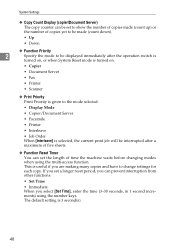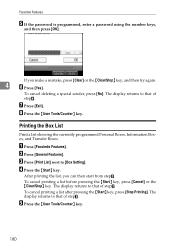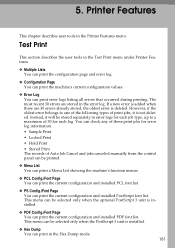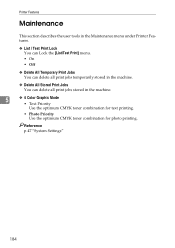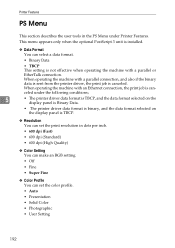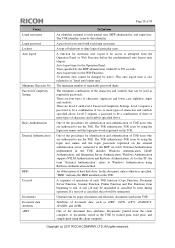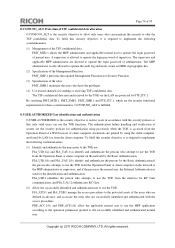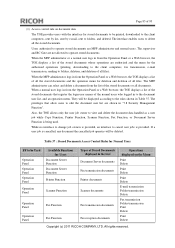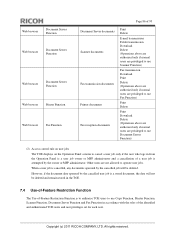Ricoh Aficio MP C3001 Support Question
Find answers below for this question about Ricoh Aficio MP C3001.Need a Ricoh Aficio MP C3001 manual? We have 4 online manuals for this item!
Question posted by juliehoughton on December 6th, 2012
Canceling A Print Job Using The Ricoh Panel
Please could advise if it is possible to cancel a print job half way through using the Ricoh panel
Current Answers
Answer #1: Posted by freginold on December 6th, 2012 9:46 AM
Hi, depending on how much of the job has been processed and how the printer is configured, you generally can stop a print job from the C3001's panel by pressing the Printer button on left side and selecting Reset Job on the screen, then choosing to either reset the current job or all jobs. If this doesn't work, you can try canceling the job from your computer, removing the network cable from the copier, or, as a last resort, shutting the copier down and booting it back up.
Related Ricoh Aficio MP C3001 Manual Pages
Similar Questions
Cancel Print Job
Once a print job has been sent to the printer (Ricoh AFicio MP 6001), can I cancel it from the deskt...
Once a print job has been sent to the printer (Ricoh AFicio MP 6001), can I cancel it from the deskt...
(Posted by Anonymous-115783 10 years ago)
Print Jobs-double Sided Only
double sides print jobs only as our default on printer
double sides print jobs only as our default on printer
(Posted by beckidavis 11 years ago)
Cancelling Print Jobs On A Aficio Mp C3001g
How can I cancel an active print job in the middle of printing
How can I cancel an active print job in the middle of printing
(Posted by artweiss 12 years ago)