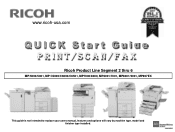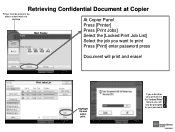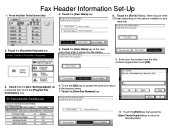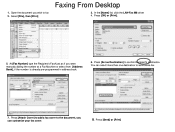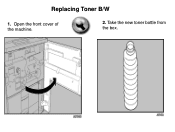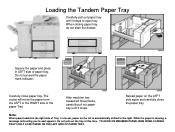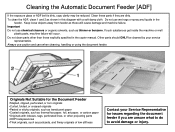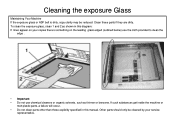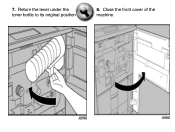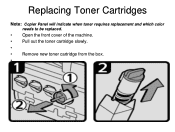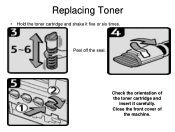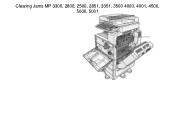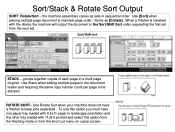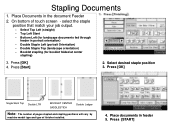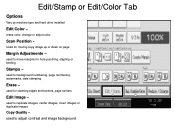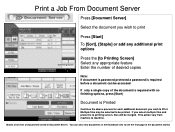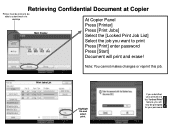Ricoh Aficio MP C5000 Support Question
Find answers below for this question about Ricoh Aficio MP C5000.Need a Ricoh Aficio MP C5000 manual? We have 3 online manuals for this item!
Question posted by rayes0335 on July 29th, 2013
My Mp C5000 Machine Is Not Working (error Code Sc863-06)
The person who posted this question about this Ricoh product did not include a detailed explanation. Please use the "Request More Information" button to the right if more details would help you to answer this question.
Current Answers
Answer #1: Posted by TommyKervz on July 29th, 2013 5:46 AM
Greetings - Errors SC-862 & 863 indicate "Returned, Bad sector in hard drive"
http://www.officeimagingsystems.com/id172.html
You can try unplugging the machine from the wall outlet for 10 minutes and test it again after. Otherwise it will need to be serviced.
http://www.officeimagingsystems.com/id172.html
You can try unplugging the machine from the wall outlet for 10 minutes and test it again after. Otherwise it will need to be serviced.
Related Ricoh Aficio MP C5000 Manual Pages
Similar Questions
What Does This Error Code Sc363 Mean On Ricoh Aficio Mpc 2550?
What does this error code sc363 mean on ricoh Aficio mpc 2550?
What does this error code sc363 mean on ricoh Aficio mpc 2550?
(Posted by arralukukwe 4 years ago)
Ricoh Aficio Mp C5000 Printer Works But How To Set Up Scanner
(Posted by thecajames 9 years ago)
How To Change Email Address On Ricoh Mp C5000 Machine
(Posted by DOCcatal 9 years ago)
Hi I Have Mpc 5000 The Machines Showing Error Code 582
i have checked the manual writen there IH inverter are not working but i don.t know where is IH inve...
i have checked the manual writen there IH inverter are not working but i don.t know where is IH inve...
(Posted by khorsedalam23 10 years ago)
Meaning Of Error Code
What problem is indicated by an error code of SC503?
What problem is indicated by an error code of SC503?
(Posted by blaylockw 11 years ago)