Ricoh Aficio MP C3000 Support Question
Find answers below for this question about Ricoh Aficio MP C3000.Need a Ricoh Aficio MP C3000 manual? We have 10 online manuals for this item!
Question posted by murthgu on September 2nd, 2013
How To Install Network Printer Ricoh Aficio Mp C3000 Pcl 6
The person who posted this question about this Ricoh product did not include a detailed explanation. Please use the "Request More Information" button to the right if more details would help you to answer this question.
Current Answers
There are currently no answers that have been posted for this question.
Be the first to post an answer! Remember that you can earn up to 1,100 points for every answer you submit. The better the quality of your answer, the better chance it has to be accepted.
Be the first to post an answer! Remember that you can earn up to 1,100 points for every answer you submit. The better the quality of your answer, the better chance it has to be accepted.
Related Ricoh Aficio MP C3000 Manual Pages
Network Guide - Page 31
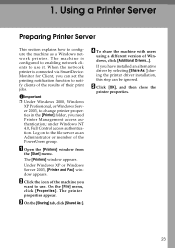
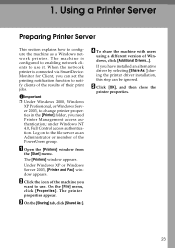
...; When the network printer is configured to enabling network clients to configure the machine as an Administrator or member of Windows, click [Additional Drivers...]. under Windows NT 4.0, Full Control access authentication. The [Printers] window appears.
1.
Under Windows XP or Windows Server 2003, [Printer and Fax] window appears.
If you have installed an alternative driver...
Network Guide - Page 33


... then back on this function. Ware printing environment. Reference
p.43 "Installing SmartDeviceMonitor for Admin"
❖ Printers listed by Novell is required to set the Net-
Using NetWare
Using NetWare
This section describes the setting pro- ❖ Using SmartDeviceMonitor for Admin
cedure for network printers in a NetWare environment, use SmartDevice-
1
Ware environment, you want...
Network Guide - Page 61


... job sent from another user cannot access it will resume access to access the network
pears when accessing the machine
printer until the job is issued, enter "https://(machine's address)/".
2
Internet Explorer must be installed
on your network administrator. While the network printer is printing, another user
to be incorrectly printed.
• If a print job sent...
Network Guide - Page 121
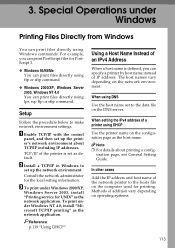
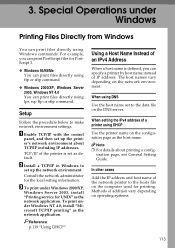
... including IP addresses. uration page, see General Setting Guide.
TCP/IP of the network printer to make network environment settings. A Enable TCP/IP with the control
panel, and then set as the network application.
C To print under Windows 2000/XP,
Windows Server 2003, install "Printing service for printing. Methods of addition vary depending on the...
PostScript Supplement - Page 5
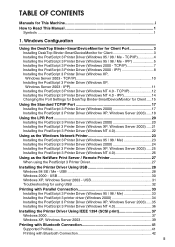
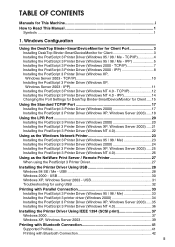
... the LPR Port 20 Installing the PostScript 3 Printer Driver (Windows 2000 20 Installing the PostScript 3 Printer Driver (Windows XP, Windows Server 2003) .....21 Installing the PostScript 3 Printer Driver (Windows NT 4.0 22
Using as the Windows Network Printer 23 Installing the PostScript 3 Printer Driver (Windows 95 / 98 / Me 23 Installing the PostScript 3 Printer Driver (Windows 2000 24...
PostScript Supplement - Page 25


... or IP address in the [Add Standard TCP/IP Printer Port Wizard] dialog box. When screen for Device selection appears, select "RICOH NetworkPrinter Driver C Model".
The installer starts. Add Printer Wizard starts. G Click [Create a new port:]. I Click [Next >] in the [Printer Name or IP Address] box.
E Click [Next >].
K Click [Next >] L Click [Finish] in the [Add Standard...
PostScript Supplement - Page 31
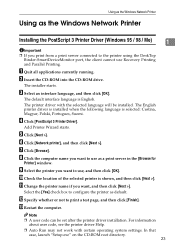
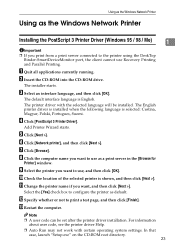
... interface language is shown, and then click [Next >]. D Click [PostScript 3 Printer Driver]. G Click [Browse].
J Check the location of the selected printer is English.
Note ❒ A user code can be installed. Using as the Windows Network Printer
Using as the Windows Network Printer
Installing the PostScript 3 Printer Driver (Windows 95 / 98 / Me)
1
Important ❒ If you print...
PostScript Supplement - Page 32


... Run may not work with the selected language will be set after the printer driver installation.
The printer driver with certain operating system settings. L Click [Finish]. F Click [Network printer], and then click [Next >]. G Select the location method from a print server connected to the printer using
an account that has Administrators permission.
❒ If you want to...
PostScript Supplement - Page 33
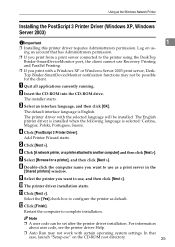
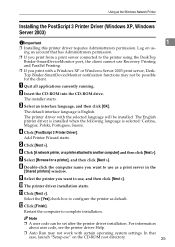
...permission.
❒ If you want to use as the Windows Network Printer
Installing the PostScript 3 Printer Driver (Windows XP, Windows Server 2003)
Important
❒ Installing this printer driver requires Administrators permission. Using as a print server in the
[Shared printers] window. The English printer driver is installed when the following language is English. G Select [Browse for...
PostScript Supplement - Page 34


... Help.
❒ Auto Run may not work with the selected language will be set after the printer driver installation.
I Check the location of the selected printer is English. Note ❒ A user code can be installed.
E Click [Network printer server], and then click [Next >]. G Double-click the computer name you want to use as a print server in...
PostScript Supplement - Page 45
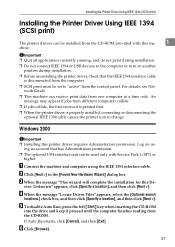
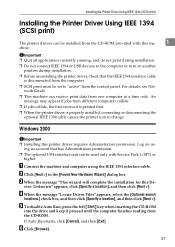
... installation.
❒ Do not connect IEEE 1394 or USB devices to the computer or turn on us- Log on another printers during installation.
❒ Before uninstalling the printer ...box. C When the message "This wizard will complete the installation for this printer driver requires Administrators permission.
For details, see Network Guide.
❒ This machine can receive print data from...
Copy/Document Server Reference - Page 2


... of procedures other than those specified in this manual. (For details, see "Machine Types", About This Machine.) • Type 1: C2525/DSc525/LD425c/Aficio MP C2500 • Type 2: C3030/DSc530/LD430c/Aficio MP C3000 Certain types might be available in some countries.
Notes: The model names of this manual. With this manual might not be slightly...
Copy/Document Server Reference - Page 206


Operating Instructions Copy/Document Server Reference
Type for C2525/DSc525/LD425c/Aficio MP C2500 Type for C3030/DSc530/LD430c/Aficio MP C3000 EN USA B230-7607
General Settings Guide - Page 2


... place for direct, indirect, special, incidental, or consequential damages as a result of the machines do not appear in this manual. • Type 1: C2525/DSc525/LD425c/Aficio MP C2500 • Type 2: C3030/DSc530/LD430c/Aficio MP C3000 Certain types might be liable for quick reference. Keep this manual are employed in the following pages.
Printer Reference - Page 31
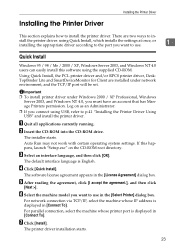
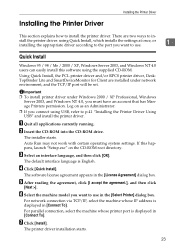
...English. Using Quick Install, the PCL printer driver and/or RPCS printer driver, DeskTopBinder Lite and SmartDeviceMonitor for Client are two ways to in-
If this software using USB, refer to install the printer driver.
E After reading the agreement, click [I accept the agreement.], and then click
[Next >]. Important ❒ To install printer driver under network environment, and the...
Printer Reference - Page 44
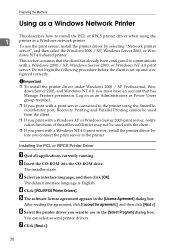
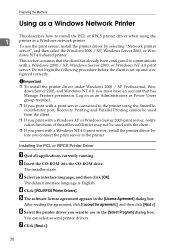
...To use in the [License Agreement] dialog box. Log on as a Windows network printer. Installing the PCL or RPCS Printer Driver
A Quit all applications currently running.
Preparing the Machine
Using as a Windows Network Printer
This describes how to install the PCL or RPCS printer driver when using the
1
printer as an Administrators or Power Users group member.
❒ If you print...
Printer Reference - Page 169


... including interference that interference will not occur in a residential installation. However, there is encouraged to try to correct the...Printer/Scanner Controller + Copy Machine Model Number: C2525/DSc525/LD425c/Aficio MP C2500 C3030/DSc530/LD430c/Aficio MP C3000 Responsible party: Ricoh Corporation Address: 5 Dedrick Place, West Caldwell, NJ 07006 Telephone number: 973-882-2000 This device...
Scanner Reference - Page 165


... and found to comply with Part 15 of Conformity
Product Name: Printer/Scanner Controller + Copy Machine Model Number: C2525/DSc525/LD425c/Aficio MP C2500 C3030/DSc530/LD430c/Aficio MP C3000
Responsible party: Ricoh Corporation Address: 5 Dedrick Place, West Caldwell, NJ 07006 Telephone number: 973-882-2000 This device complies with the limits for help. Caution:
Changes or modifications...
Similar Questions
How To Enter My Name In Scan Folder In Ricoh Aficio Mp C3000 Pcl 6
(Posted by krisrem 9 years ago)
How Can I Take A Reading From A Ricoh Printer Aficio Mp C3000
(Posted by Mikieto 9 years ago)
How To Install Ricoh Printer Aficio Mp C2051 On Mac
(Posted by Mikbmca 10 years ago)
How To Scan A Document Through A Network Printer- Ricoh Mp C2550
(Posted by smejjim 10 years ago)



