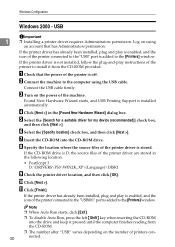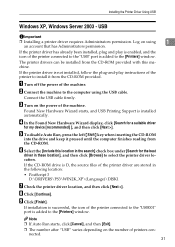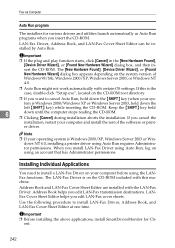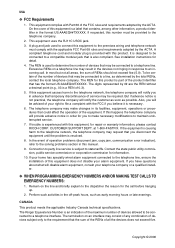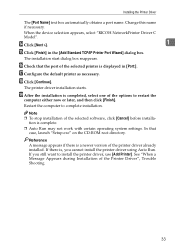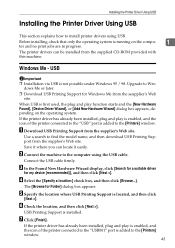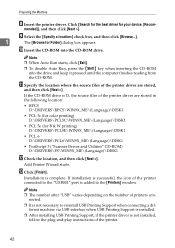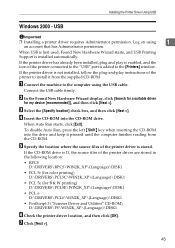Ricoh Aficio MP C3000 Support Question
Find answers below for this question about Ricoh Aficio MP C3000.Need a Ricoh Aficio MP C3000 manual? We have 10 online manuals for this item!
Question posted by bpjenMSLOWM on September 4th, 2014
How To Install Drivers For Ricoh Aficio Mf C3000
The person who posted this question about this Ricoh product did not include a detailed explanation. Please use the "Request More Information" button to the right if more details would help you to answer this question.
Current Answers
Answer #1: Posted by freginold on September 6th, 2014 4:15 AM
You can download the C3000 driver here if you don't have it yet:
http://support.ricoh.com/bb/html/dr_ut_e/re/model/mpc25/mpc25en.htm
If you want help downloading the driver, this article will walk you through the process:
- How to download a Ricoh print driver
How you actually install it will depend on your operating system. This article will show you how to install it on a Windows XP computer, which will be similar to other Windows versions:
- How to install a printer in Windows XP
http://support.ricoh.com/bb/html/dr_ut_e/re/model/mpc25/mpc25en.htm
If you want help downloading the driver, this article will walk you through the process:
- How to download a Ricoh print driver
How you actually install it will depend on your operating system. This article will show you how to install it on a Windows XP computer, which will be similar to other Windows versions:
- How to install a printer in Windows XP
Related Ricoh Aficio MP C3000 Manual Pages
Similar Questions
How To Instal Pcl Driver Aficio Mp C2051 On Mac Ox
(Posted by derbub 9 years ago)
What Driver Installs Ricoh Aficio Mp C2050 Printer/copier/scanner On Windows 7.
(Posted by ceche 10 years ago)
How To Install Network Printer Ricoh Aficio Mp C3000 Pcl 6
(Posted by murthgu 10 years ago)
Problem On Installing Ricoh Aficio Mp C3000 Printer
i have problem when trying to install this printer. at first, when i key in IP network, automaticall...
i have problem when trying to install this printer. at first, when i key in IP network, automaticall...
(Posted by mutiarazr 11 years ago)