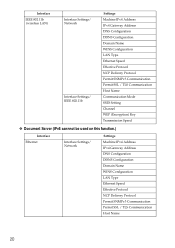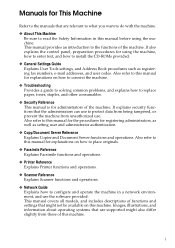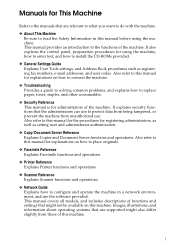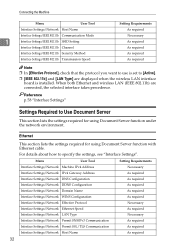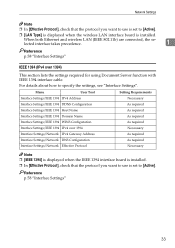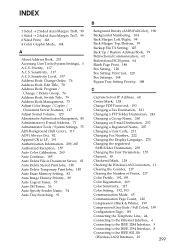Ricoh Aficio MP C3000 Support Question
Find answers below for this question about Ricoh Aficio MP C3000.Need a Ricoh Aficio MP C3000 manual? We have 10 online manuals for this item!
Question posted by vienho on March 18th, 2014
How To Configure Document Server On Aficio Mp C3000
The person who posted this question about this Ricoh product did not include a detailed explanation. Please use the "Request More Information" button to the right if more details would help you to answer this question.
Current Answers
Answer #1: Posted by freginold on July 16th, 2014 8:15 AM
Hi, if your copier has the Document Server function, it is enabled by default. The only thing you will have to do to set it up before use is to disable the Auto Delete function; otherwise all of your documents will be deleted after 3 days.
You can find detailed instructions for turning off the Auto Delete function here:
- How to disable the Auto Delete function on a Ricoh copier’s Document Server
You can find detailed instructions for turning off the Auto Delete function here:
- How to disable the Auto Delete function on a Ricoh copier’s Document Server
Related Ricoh Aficio MP C3000 Manual Pages
Similar Questions
How To Enter My Name In Scan Folder In Ricoh Aficio Mp C3000 Pcl 6
(Posted by krisrem 9 years ago)
How To Configure Ricoh Aficio Mp C3000 For Scan To Email
(Posted by fasseeni 9 years ago)
Problem On Installing Ricoh Aficio Mp C3000 Printer
i have problem when trying to install this printer. at first, when i key in IP network, automaticall...
i have problem when trying to install this printer. at first, when i key in IP network, automaticall...
(Posted by mutiarazr 11 years ago)