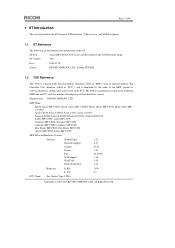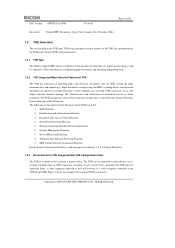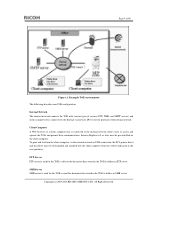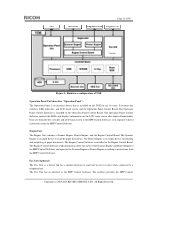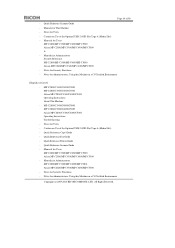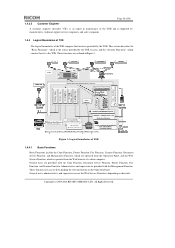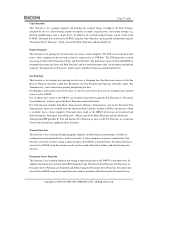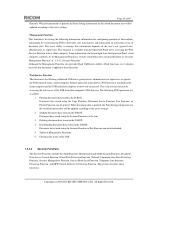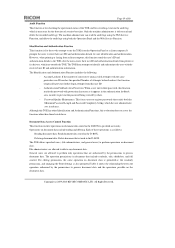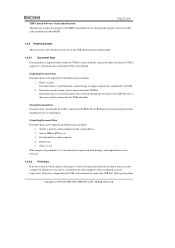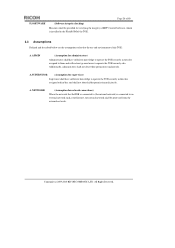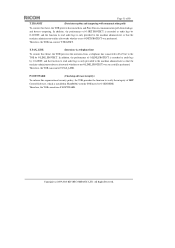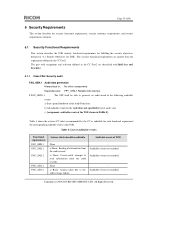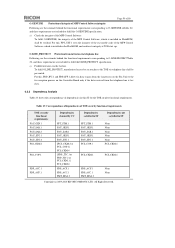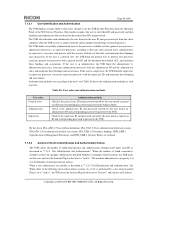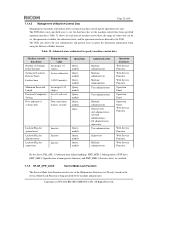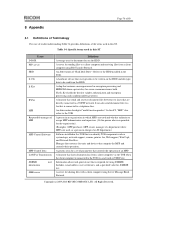Ricoh Aficio MP C2800 Support Question
Find answers below for this question about Ricoh Aficio MP C2800.Need a Ricoh Aficio MP C2800 manual? We have 1 online manual for this item!
Question posted by admin39520 on May 28th, 2013
The Scanner Folder And Email Is Showing Full. How To Check Scanner Features?
The person who posted this question about this Ricoh product did not include a detailed explanation. Please use the "Request More Information" button to the right if more details would help you to answer this question.
Current Answers
Answer #1: Posted by freginold on May 29th, 2013 11:19 AM
Hi, if the scanner memory is full, you can view the stored files and delete any you don't want by going to the Scanner screen and choosing Select Stored File.
Related Ricoh Aficio MP C2800 Manual Pages
Similar Questions
How To Set Up Scanner With My Laptop
hi i have mpc 3000 i managged to connect printer with U S B CABLE to my laptop and printer is workin...
hi i have mpc 3000 i managged to connect printer with U S B CABLE to my laptop and printer is workin...
(Posted by khorsedalam23 10 years ago)
Names & Emails In Scanner Feature.
How do I remove names from the scanner feature of the MPC2550 machine? Also, how do I change email ...
How do I remove names from the scanner feature of the MPC2550 machine? Also, how do I change email ...
(Posted by churches 11 years ago)
Scanner Feature
I have the Richo Aticio MP5000. I am trying to delete some pre-set names from the scanner address bo...
I have the Richo Aticio MP5000. I am trying to delete some pre-set names from the scanner address bo...
(Posted by MANUELAVILA 12 years ago)
Scanner
How do I add email mailboxes to the scanner? How do I remove old email mailbox
How do I add email mailboxes to the scanner? How do I remove old email mailbox
(Posted by kristiharrison 12 years ago)