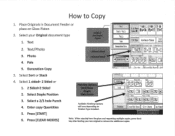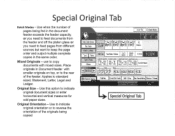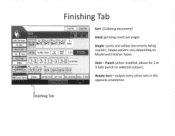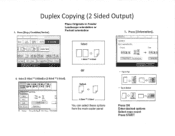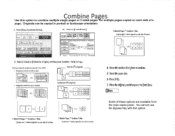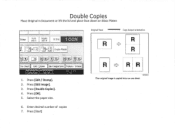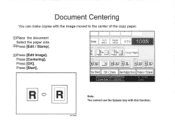Ricoh Aficio MP C2550 Support Question
Find answers below for this question about Ricoh Aficio MP C2550.Need a Ricoh Aficio MP C2550 manual? We have 1 online manual for this item!
Question posted by charbow5854 on October 4th, 2012
Blue Streak Appears On All Color Copies - New Rollers & Drum Didn't Fix It.
The person who posted this question about this Ricoh product did not include a detailed explanation. Please use the "Request More Information" button to the right if more details would help you to answer this question.
Current Answers
Answer #1: Posted by freginold on October 5th, 2012 7:06 PM
When you say new drum, do you mean new cyan drum? And do you mean just the actual drum itself, or the whole drum unit? If you just replaced the cyan drum, replace the charge roller as well (or at least clean it). If you replaced the whole cyan drum unit/PCU, the blue streak is most likely from the cyan developer unit.
If the blue streak only appears on color copies and not on prints, there is probably just some dirt either on your glass, under your glass, or on the mirrors.
If the blue streak only appears on color copies and not on prints, there is probably just some dirt either on your glass, under your glass, or on the mirrors.
Related Ricoh Aficio MP C2550 Manual Pages
Similar Questions
Streak On Copies
On a Aficoh C2550 I get a streak on my copies from the magenta and won't go away when I clean under ...
On a Aficoh C2550 I get a streak on my copies from the magenta and won't go away when I clean under ...
(Posted by sundalprinting 10 years ago)
Ricoh 3002 Color Copys
How do I reset myprinter so it will automatically print in B&W instead of color. I am being char...
How do I reset myprinter so it will automatically print in B&W instead of color. I am being char...
(Posted by kathid 11 years ago)
Printing In Color
My copier will not print in color. Obviously as setting problem due to the change in my computer ter...
My copier will not print in color. Obviously as setting problem due to the change in my computer ter...
(Posted by rgeyer27 11 years ago)
How Do I Get To The Code On The Color Copies?
I do not remember the code for the color copies? How do I get to it?
I do not remember the code for the color copies? How do I get to it?
(Posted by lisaabc3 11 years ago)
How Can We Set The Copier To Default 'color' Copies Instead Of Black And White?
(Posted by catherinef 12 years ago)