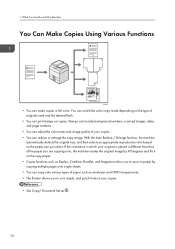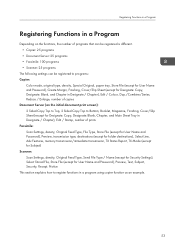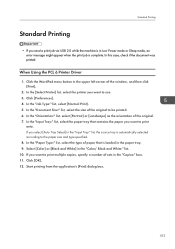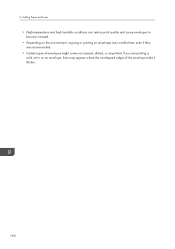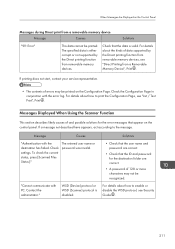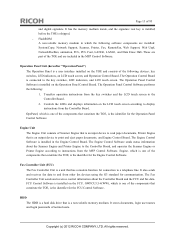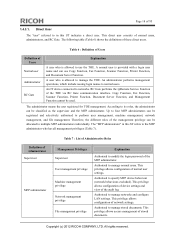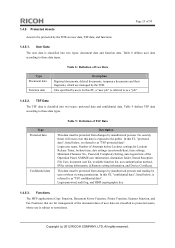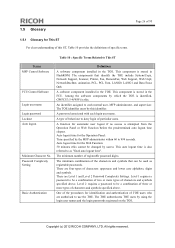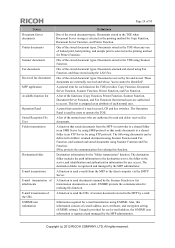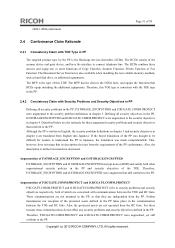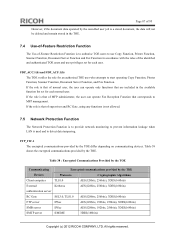Ricoh Aficio MP C3002 Support Question
Find answers below for this question about Ricoh Aficio MP C3002.Need a Ricoh Aficio MP C3002 manual? We have 2 online manuals for this item!
Question posted by kathid on May 20th, 2013
Ricoh 3002 Color Copys
How do I reset my printer so it will automatically print in B&W instead of color. I am being charged for each color copy and most of the copies we make do not require color...like emails.
Current Answers
Answer #1: Posted by freginold on May 23rd, 2013 6:24 AM
Hi, the setting for black and white default can be found in your print driver. The exact location will vary depending on your print driver and your operating system, but in general go into the print driver preferences from the Control Panel and choose Black & White, Black, or Monochrome for the color option, then click Apply.
Related Ricoh Aficio MP C3002 Manual Pages
Similar Questions
How To Install Aficio Mp C3002 Network Printer Driver Ricoh
(Posted by ts1011 10 years ago)
Ricoh Aficio Mp2000le Printer Is Printing Landscape Documents In Portrait Format
From My computer when i print documents in Landscape format, the Printer does not print it in Landsc...
From My computer when i print documents in Landscape format, the Printer does not print it in Landsc...
(Posted by jsmmassager 11 years ago)
Aficio C3002 - How Do I Print An A5 Booklet From A4 Sheets?
(Posted by guycruls 11 years ago)
I Have A Rico Aficio Mp 4001. My Printer Is Printing Text To The Left
how could i change the page set up
how could i change the page set up
(Posted by rguerra 11 years ago)