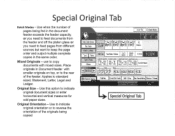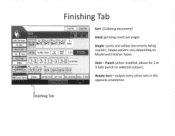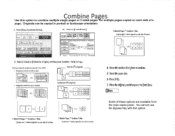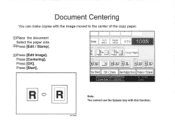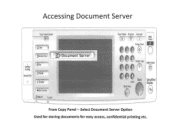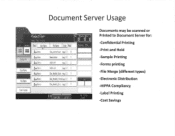Ricoh Aficio MP C2550 Support Question
Find answers below for this question about Ricoh Aficio MP C2550.Need a Ricoh Aficio MP C2550 manual? We have 1 online manual for this item!
Question posted by dcolvin on June 9th, 2011
We Have A Ricoh Afcio Mp C2550 - We Need To Know The Pcl Code To Print To Tray 4
we are trying to route reports from our Mainframe to IBM's print server and are sending it PCL code to direct the report to go to the various drawers. We have been successful at doing this except for if we want to route the reports to Tray Four - we need to know what the PCL code is to route the output to Tray Four.
Current Answers
Related Ricoh Aficio MP C2550 Manual Pages
Similar Questions
Does Ricoh Aficio Mp 3500 Pcl 5e Have A Print Server
(Posted by dlo1ashmak 9 years ago)
How To Set The Default To Scan On A Ricoh Afcio Mp C2550
(Posted by almsic6 10 years ago)
Where Can I Download A Users Manual For A Ricoh Aficio Mp C2550 Pcl 6 Copier?
(Posted by Janicealake 10 years ago)
How To Clear Print Queue On Ricoh Afcio Mp C4500
(Posted by kcahJane 10 years ago)