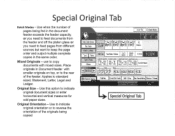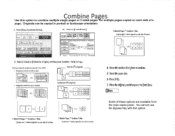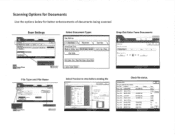Ricoh Aficio MP C2550 Support Question
Find answers below for this question about Ricoh Aficio MP C2550.Need a Ricoh Aficio MP C2550 manual? We have 1 online manual for this item!
Question posted by lovefellowship500 on November 3rd, 2012
My Printer Is Not Reading My New Black Cartridge Even Though It's Full.
The person who posted this question about this Ricoh product did not include a detailed explanation. Please use the "Request More Information" button to the right if more details would help you to answer this question.
Current Answers
Answer #1: Posted by freginold on November 5th, 2012 4:25 AM
Hi, was the cartridge in storage for a long time, or stored somewhere cold? It may just need to be rocked back and forth a few times to loosen up the toner. If you rock it from side to side and can't hear or feel any toner moving around inside, it's probably all clumped up. Rock it back and forth (gently) and if it still doesn't work, let it sit for several hours, somewhere that's not cold, or try a new cartridge.
If you still can't get the black to work, call your service technician. It could be a clogged hose, a bad toner pump, a bad sensor, or something else.
If you still can't get the black to work, call your service technician. It could be a clogged hose, a bad toner pump, a bad sensor, or something else.
Related Ricoh Aficio MP C2550 Manual Pages
Similar Questions
Ricoh Multifunction Printer Won't Retain Email Address
(Posted by Maktlenet 9 years ago)
How To Print Remotely From A Different Network.
When not at my office, or on a different network than the one my printer is on, can I printo to my R...
When not at my office, or on a different network than the one my printer is on, can I printo to my R...
(Posted by Anonymous-136702 9 years ago)
How To Scan A Document Through A Network Printer- Ricoh Mp C2550
(Posted by smejjim 10 years ago)
I Have Added A New Black Toner But The Printer Is Not Registering It?
I have added a new black toner but after a few minutes of the printer saying 'Loading toner' it then...
I have added a new black toner but after a few minutes of the printer saying 'Loading toner' it then...
(Posted by CeeJaiBee 10 years ago)