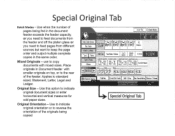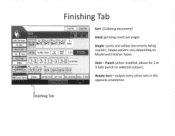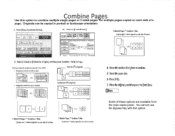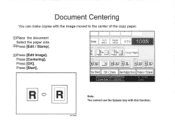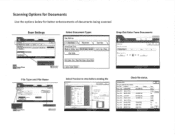Ricoh Aficio MP C2550 Support Question
Find answers below for this question about Ricoh Aficio MP C2550.Need a Ricoh Aficio MP C2550 manual? We have 1 online manual for this item!
Question posted by ray65729 on October 31st, 2011
Moving From Winxp Pro To Win7 Pro
With WinXP, I had 4 different printers in my list: Ricoh C2550, ByPass Ricoh C2550 (for ByPass tray), Envelopes Ricoh C2550, and Labels Ricoh C2550. Each had their own settings. Now with Win7 Pro, I would like to have the same options.
How can I accomplish this on Win7?
Current Answers
Related Ricoh Aficio MP C2550 Manual Pages
Similar Questions
When Printing To Ricoh Aficio Mp 2550, Bypass Tray Is Not Available
(Posted by jgotrgte 9 years ago)
How To Aficio Mp 5000b Add Users To Email List
(Posted by 34434echo12 10 years ago)
Reset Administrator Password Ricoh Aficio Mp C2550?
Hi guys,I bought a second hand Ricoh Aficio MP C2550 and I need to reset the administrator password,...
Hi guys,I bought a second hand Ricoh Aficio MP C2550 and I need to reset the administrator password,...
(Posted by alemazz 11 years ago)
Aficio Mp C2051 Waste Toner Bottle 1 Full. Wheres The Bottle?
aficio mp c2051 waste toner bottle 1 full. wheres the bottle?
aficio mp c2051 waste toner bottle 1 full. wheres the bottle?
(Posted by n39016 12 years ago)