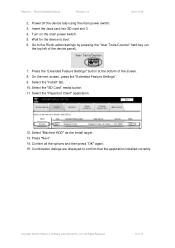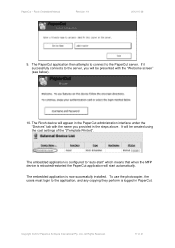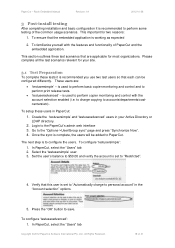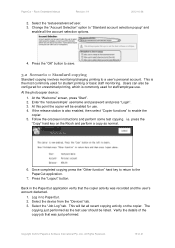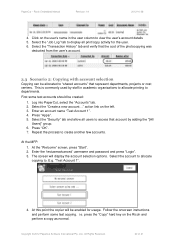Ricoh Aficio MP C2050 Support Question
Find answers below for this question about Ricoh Aficio MP C2050.Need a Ricoh Aficio MP C2050 manual? We have 1 online manual for this item!
Question posted by nougjoker1 on October 26th, 2013
How To Empty Ricoh Aficio Mp C400 Waste Toner Bottle
The person who posted this question about this Ricoh product did not include a detailed explanation. Please use the "Request More Information" button to the right if more details would help you to answer this question.
Current Answers
Answer #1: Posted by freginold on January 9th, 2014 11:01 AM
Hi, the C400 waste toner bottle was not designed to be empty, only replaced. There is no plug to remove to pour out the waste toner. Trying to make your own hole can be very messy.
Related Ricoh Aficio MP C2050 Manual Pages
Similar Questions
Waste Toner Bottle Mp C8002 Disposal
Q. How do I recycle this Waste Toner Bottle MP C8002 disposal?
Q. How do I recycle this Waste Toner Bottle MP C8002 disposal?
(Posted by gilbertmogyorossy 9 years ago)
How To Remove The Waste Toner Bottle 2 From Gestetner Mp C2030?
I need to find out waste toner bottle 2 from Gestetner Mp C2030. Can you help me, please? Thank you!...
I need to find out waste toner bottle 2 from Gestetner Mp C2030. Can you help me, please? Thank you!...
(Posted by mihailiescu 10 years ago)
How To Remove The Waste Toner Bottle 2 From Gestetner Mp C2050
Hi sir,can you plesase tell me ,how to remove waste toner bottle 2 from Gestetner Mp C2050...
Hi sir,can you plesase tell me ,how to remove waste toner bottle 2 from Gestetner Mp C2050...
(Posted by abdulrahman000000 11 years ago)
How To Remove The Waste Toner Bottle From Nashuatec Mp C2050
(Posted by emziray 12 years ago)
Aficio Mp C2051 Waste Toner Bottle 1 Full. Wheres The Bottle?
aficio mp c2051 waste toner bottle 1 full. wheres the bottle?
aficio mp c2051 waste toner bottle 1 full. wheres the bottle?
(Posted by n39016 12 years ago)