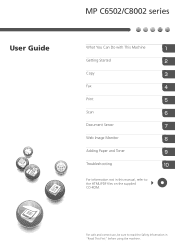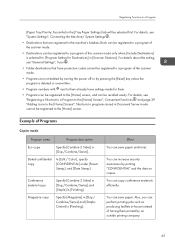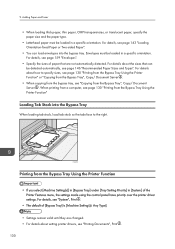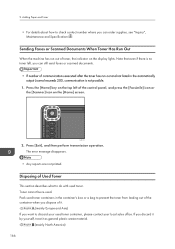Ricoh MP C8002 Support Question
Find answers below for this question about Ricoh MP C8002.Need a Ricoh MP C8002 manual? We have 2 online manuals for this item!
Question posted by gilbertmogyorossy on August 12th, 2014
Waste Toner Bottle Mp C8002 Disposal
Q. How do I recycle this Waste Toner Bottle MP C8002 disposal?
Current Answers
Answer #1: Posted by freginold on August 13th, 2014 9:36 AM
Hi, Ricoh has a recycling program for used toner cartridges. You can get a pre-paid shipping label to send the waste toner bottle back. Information can be found here:
http://www.rfg-usa.com/packaging_takeback_program_cart_toner.aspx
http://www.rfg-usa.com/packaging_takeback_program_cart_toner.aspx
Related Ricoh MP C8002 Manual Pages
Similar Questions
Printing On 340gms Paper
Is It Possible To Print On Cards 340 Gms On Mpc 6502 9 What About Path Of Print Straight Like Copy P...
Is It Possible To Print On Cards 340 Gms On Mpc 6502 9 What About Path Of Print Straight Like Copy P...
(Posted by jamilahmed1720 1 year ago)
Waste Toner Bottle Mp7001
Where is the waste toner bottle on the MP 7001?
Where is the waste toner bottle on the MP 7001?
(Posted by aenonnie 11 years ago)
Wast Toner Bottle
We have emptied the waste toner bottle on our MP 4500 and it is still indicating that it is full. Wh...
We have emptied the waste toner bottle on our MP 4500 and it is still indicating that it is full. Wh...
(Posted by sadyn 11 years ago)
How To Remove The Waste Toner Bottle 2 From Gestetner Mp C2050
Hi sir,can you plesase tell me ,how to remove waste toner bottle 2 from Gestetner Mp C2050...
Hi sir,can you plesase tell me ,how to remove waste toner bottle 2 from Gestetner Mp C2050...
(Posted by abdulrahman000000 11 years ago)
How Do I Replace The Waste Toner Bottle. And Where Is It Located On The Printer.
How Do I replace the waste toner bottle. and where is it located on the MPC
How Do I replace the waste toner bottle. and where is it located on the MPC
(Posted by WanitaMANNING 12 years ago)