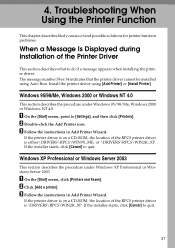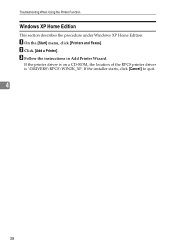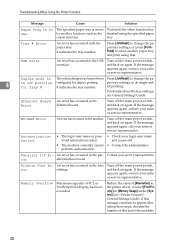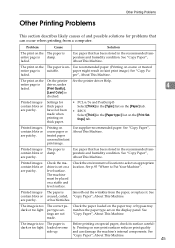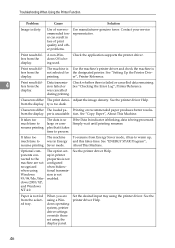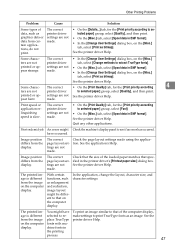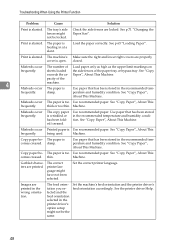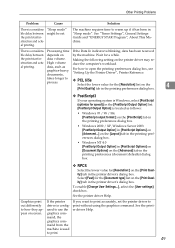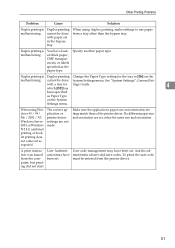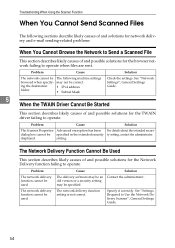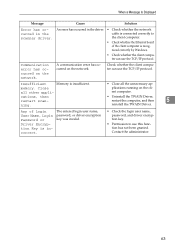Ricoh Aficio MP C2030 Support Question
Find answers below for this question about Ricoh Aficio MP C2030.Need a Ricoh Aficio MP C2030 manual? We have 2 online manuals for this item!
Question posted by ashish8696116147 on May 6th, 2022
Ricoh Mpc Driver Rpcs
is RPCS driver support in window 10 ,64 bit ?if yes where download
Current Answers
Answer #1: Posted by SonuKumar on May 6th, 2022 10:26 PM
http://support.ricoh.com/bb/html/dr_ut_e/apc/model/mpc20l/mpc20l.htm
http://support.ricoh.com/bb/html/dr_ut_e/rc3/model/mpc20l/mpc20lca.htm
Please respond to my effort to provide you with the best possible solution by using the "Acceptable Solution" and/or the "Helpful" buttons when the answer has proven to be helpful.
Regards,
Sonu
Your search handyman for all e-support needs!!
Answer #2: Posted by freginold on May 7th, 2022 6:47 AM
Ricoh doesn't offer RPCS drivers for Windows 10. From a CopyTechNet forum thread:
"The RPCS driver is still available but not listed for Windows 8.1 or Windows 10 because Ricoh no longer had a license to use RPCL for new products or new drivers for older products."
You can download Windows 10 64-bit drivers (PCL5c, PCL6, XPS) for the Ricoh MP C2030 here:
http://support.ricoh.com/bb/html/dr_ut_e/apc/model/mpc20l/mpc20l.htm
"The RPCS driver is still available but not listed for Windows 8.1 or Windows 10 because Ricoh no longer had a license to use RPCL for new products or new drivers for older products."
You can download Windows 10 64-bit drivers (PCL5c, PCL6, XPS) for the Ricoh MP C2030 here:
http://support.ricoh.com/bb/html/dr_ut_e/apc/model/mpc20l/mpc20l.htm
Related Ricoh Aficio MP C2030 Manual Pages
Similar Questions
Rpcs Error
Version 3.7.9.3.1Error Type command errorError Info 902900: Unknown CommandRefrence Date 4E 6F 52 65...
Version 3.7.9.3.1Error Type command errorError Info 902900: Unknown CommandRefrence Date 4E 6F 52 65...
(Posted by omcomputerdesign 7 months ago)
Does Ricoh Aficio Sp 1000sf Driver Support Windows 8.1
does Ricoh Aficio SP 1000SF work on windows 8.1 how can I get driver for Ricoh Aficio SP 1000SF for ...
does Ricoh Aficio SP 1000SF work on windows 8.1 how can I get driver for Ricoh Aficio SP 1000SF for ...
(Posted by mufeedeid 8 years ago)
Can Not Add Printer: Ricoh Aficio Mp C2030 Rpcs
the alert message is: The files installed are not valid for the selected architecture
the alert message is: The files installed are not valid for the selected architecture
(Posted by valdapheng 10 years ago)
How To Install Ricoh Mp C4500 Rpcs Driver On Windows 7 X64
(Posted by gunipasso8 10 years ago)
Ricoh Aficio Mp C2030 Driver For Mac Osx 10.6.8
I need to install a RICOH Aficio MP c2030 printer on my MACAir, with an OSX 10.6.8 platform. Where c...
I need to install a RICOH Aficio MP c2030 printer on my MACAir, with an OSX 10.6.8 platform. Where c...
(Posted by agrocons 11 years ago)