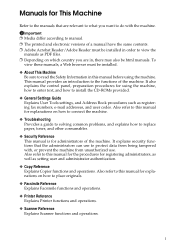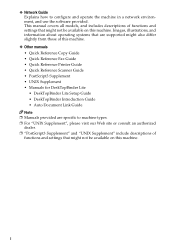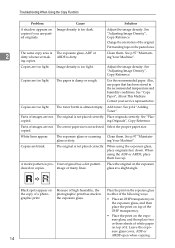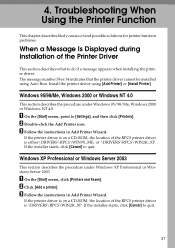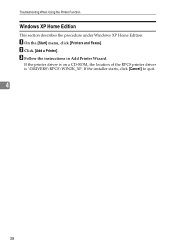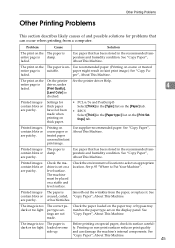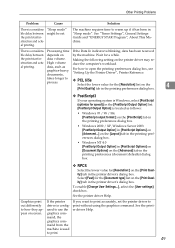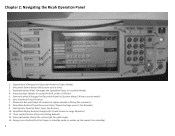Ricoh Aficio MP C2030 Support Question
Find answers below for this question about Ricoh Aficio MP C2030.Need a Ricoh Aficio MP C2030 manual? We have 2 online manuals for this item!
Question posted by valdapheng on May 8th, 2014
Can Not Add Printer: Ricoh Aficio Mp C2030 Rpcs
the alert message is: The files installed are not valid for the selected architecture
Current Answers
Related Ricoh Aficio MP C2030 Manual Pages
Similar Questions
Hi, How To Adjust Margins For Ricoh Aficio Mp C2030?
(Posted by newtec2009 9 years ago)
Ricoh Printer Aficio Mp How To Save Email Address
(Posted by carpzamz 9 years ago)
Ricoh Aficio Mp C2030 Driver For Mac Osx 10.6.8
I need to install a RICOH Aficio MP c2030 printer on my MACAir, with an OSX 10.6.8 platform. Where c...
I need to install a RICOH Aficio MP c2030 printer on my MACAir, with an OSX 10.6.8 platform. Where c...
(Posted by agrocons 11 years ago)