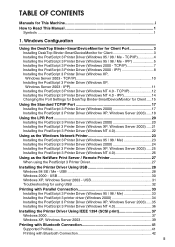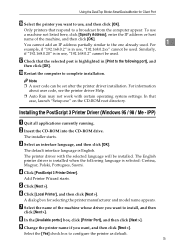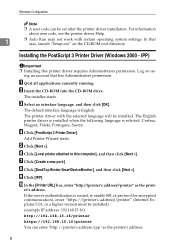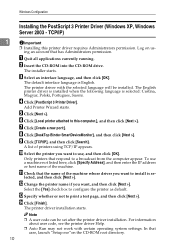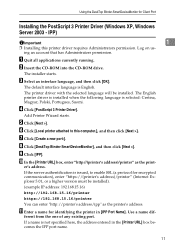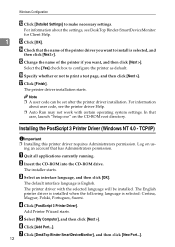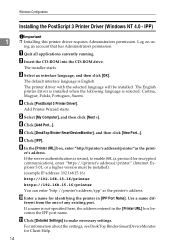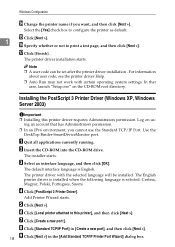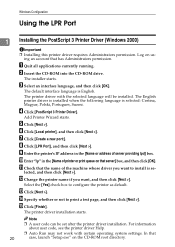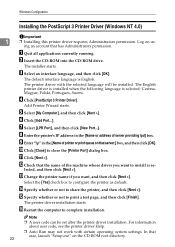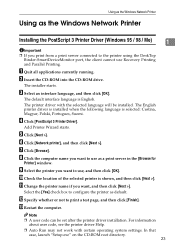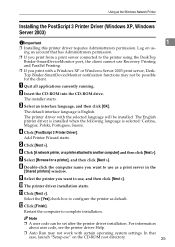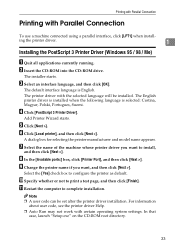Ricoh Aficio MP C4500 Support Question
Find answers below for this question about Ricoh Aficio MP C4500.Need a Ricoh Aficio MP C4500 manual? We have 8 online manuals for this item!
Question posted by gunipasso8 on January 16th, 2014
How To Install Ricoh Mp C4500 Rpcs Driver On Windows 7 X64
The person who posted this question about this Ricoh product did not include a detailed explanation. Please use the "Request More Information" button to the right if more details would help you to answer this question.
Current Answers
Answer #1: Posted by freginold on February 13th, 2014 9:09 AM
Hi, to install the print driver, you'll first need to download it. You can download the C4500 drivers here:
http://support.ricoh.com/bb/html/dr_ut_e/re/model/mp35/mp35en.htm
For help on getting the correct driver and downloading it, see this article:
- How to download a Ricoh print driver
Once you have downloaded the driver, open the folder where it downloaded to and unzip or extract the files. Then, you can add the print driver by going to Start > Devices & Printers > Add Printer. Follow the prompts to add the printer as either a local or network printer, depending on your setup.
http://support.ricoh.com/bb/html/dr_ut_e/re/model/mp35/mp35en.htm
For help on getting the correct driver and downloading it, see this article:
- How to download a Ricoh print driver
Once you have downloaded the driver, open the folder where it downloaded to and unzip or extract the files. Then, you can add the print driver by going to Start > Devices & Printers > Add Printer. Follow the prompts to add the printer as either a local or network printer, depending on your setup.
Related Ricoh Aficio MP C4500 Manual Pages
Similar Questions
Unable To Print Word Document Using Mp C4500
I tried to print from my laptop to MP C4500 machine. I have been able to print the last few days as ...
I tried to print from my laptop to MP C4500 machine. I have been able to print the last few days as ...
(Posted by cheryle28176 8 years ago)