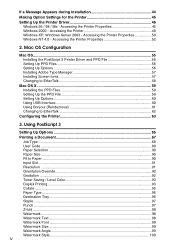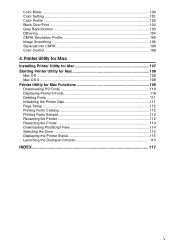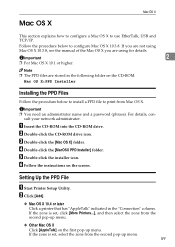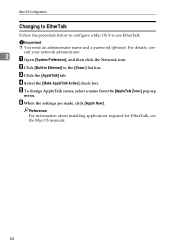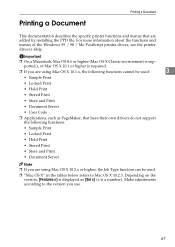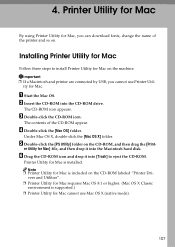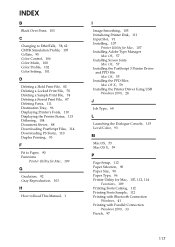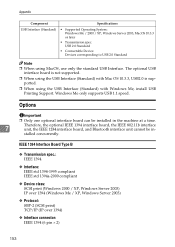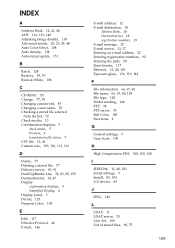Ricoh Aficio MP C4500 Support Question
Find answers below for this question about Ricoh Aficio MP C4500.Need a Ricoh Aficio MP C4500 manual? We have 8 online manuals for this item!
Question posted by jtcvictou on October 12th, 2013
How To Install Aficio C4500 To Mac
The person who posted this question about this Ricoh product did not include a detailed explanation. Please use the "Request More Information" button to the right if more details would help you to answer this question.
Current Answers
Answer #1: Posted by freginold on October 14th, 2013 3:18 AM
Hi, to install the C4500, first you would need to download the printer driver, which you can do here:
http://support.ricoh.com/bb/html/dr_ut_e/re/model/mp35/mp35en.htm
Once the file is downloaded, open it up. There will be two files inside: a text file and a program. Run the program to install the print driver.
Then on your desktop go to the Apple menu and choose System Preferences. Go to Print & Scan and click on the + button toward the bottom to add a new printer. The system should search for new printers and the C4500 should show up on the list if it's connected to the network. Choose the C4500 and follow the prompts, and your printer will now be installed.
http://support.ricoh.com/bb/html/dr_ut_e/re/model/mp35/mp35en.htm
Once the file is downloaded, open it up. There will be two files inside: a text file and a program. Run the program to install the print driver.
Then on your desktop go to the Apple menu and choose System Preferences. Go to Print & Scan and click on the + button toward the bottom to add a new printer. The system should search for new printers and the C4500 should show up on the list if it's connected to the network. Choose the C4500 and follow the prompts, and your printer will now be installed.
Related Ricoh Aficio MP C4500 Manual Pages
Similar Questions
How To Determine Ink Levels In Ricoh Aficio C4500
(Posted by laezyb 10 years ago)
How To Permanently Scan To A Folder In Ricoh Aficio C4500
(Posted by heheKc 10 years ago)
Can The Ricoh Aficio Mp C2551 Be Installed To A Mac Via Ip
(Posted by anthmfahad 10 years ago)