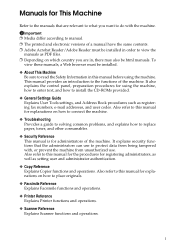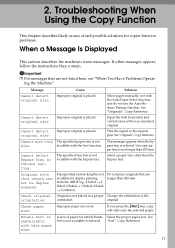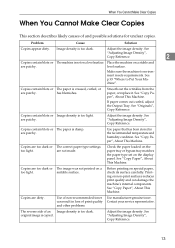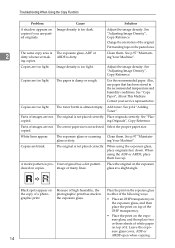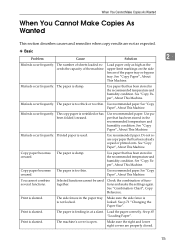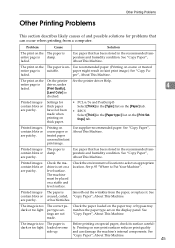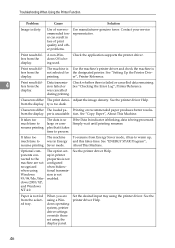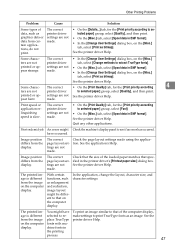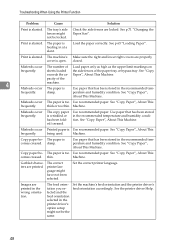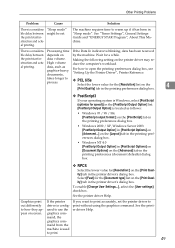Ricoh Aficio MP C2030 Support Question
Find answers below for this question about Ricoh Aficio MP C2030.Need a Ricoh Aficio MP C2030 manual? We have 2 online manuals for this item!
Question posted by ladyarcher04 on September 10th, 2012
Mpc2030 Can Not Print
i have installed the printer and says successfully installed yet when i "test print" nothing comes out of the printer. what could be the problem?help please.
Current Answers
Answer #1: Posted by freginold on September 11th, 2012 3:02 AM
There could be a couple of different causes:
- No network connection. Try to ping the copier's IP address from a computer. Does it go through or say no response? If no response, check your network cable and connections.
- The IP address isn't programmed. Check to be sure that the correct IP address is programmed into the copier, along with the subnet mask, and also make sure that same IP address is used for the network port (under the Ports tab in the print driver).
- No network connection. Try to ping the copier's IP address from a computer. Does it go through or say no response? If no response, check your network cable and connections.
- The IP address isn't programmed. Check to be sure that the correct IP address is programmed into the copier, along with the subnet mask, and also make sure that same IP address is used for the network port (under the Ports tab in the print driver).
Related Ricoh Aficio MP C2030 Manual Pages
Similar Questions
Ricoh Mp C305 Pcl6 Printer - Win7 Os - Can Not Print Jpg Images.
MP C305 PCL6 printer can not print JPG images - we have set the quick print yes to default printer, ...
MP C305 PCL6 printer can not print JPG images - we have set the quick print yes to default printer, ...
(Posted by seanconnor 7 years ago)
Hi, How To Adjust Margins For Ricoh Aficio Mp C2030?
(Posted by newtec2009 9 years ago)
Ricoh Aficio Mp C2030 Driver For Mac Osx 10.6.8
I need to install a RICOH Aficio MP c2030 printer on my MACAir, with an OSX 10.6.8 platform. Where c...
I need to install a RICOH Aficio MP c2030 printer on my MACAir, with an OSX 10.6.8 platform. Where c...
(Posted by agrocons 11 years ago)
Ricoh Aficio Mp 8001 Sp Printer Problem
The printer is on a network, and there was a recent power outage. It wasn't on a power surge protect...
The printer is on a network, and there was a recent power outage. It wasn't on a power surge protect...
(Posted by correy135cjf 12 years ago)