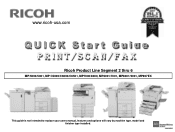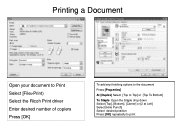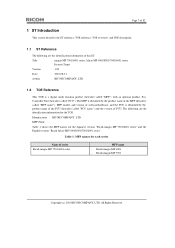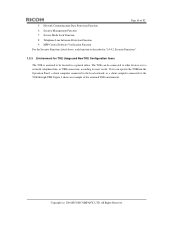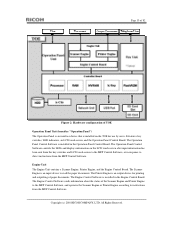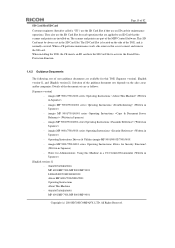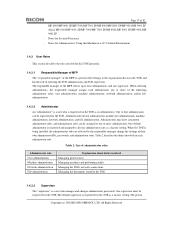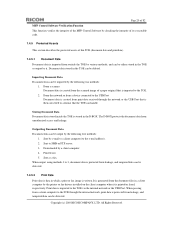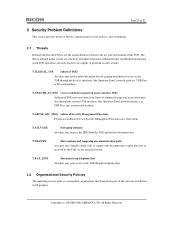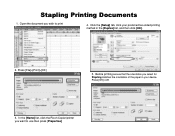Ricoh Aficio MP 8001 Support Question
Find answers below for this question about Ricoh Aficio MP 8001.Need a Ricoh Aficio MP 8001 manual? We have 5 online manuals for this item!
Question posted by sgoff2000 on August 30th, 2012
Staples Ricoh Aficio 8001
How do you load staples into a Ricod Aficio 8001 copier?
Current Answers
Answer #1: Posted by freginold on August 31st, 2012 2:52 AM
The exact instructions will depend on which type of finisher you have installed on the copier, but in general the instructions are as follows:
Open the finisher door and grasp the staple cartridge by the green handle, then remove it. Push in on the two sides, where it says "Push", to pop the top up. (Or, on another type of cartridge, pull the round top piece upward.) Remove the white cardboard from the old cartridge, and install the new cartridge in the direction of the arrow. Push the lid down until it snaps in place, then pull the trailing piece of tape out and push the cartridge back into the stapler. Then close the front door and the copier should recognize the new staples.
If you have a different type of finisher, for example, on that uses the long staple cartridge with the rounded top, the instructions will vary slightly. The instructions above are for the most common type of finisher.
Open the finisher door and grasp the staple cartridge by the green handle, then remove it. Push in on the two sides, where it says "Push", to pop the top up. (Or, on another type of cartridge, pull the round top piece upward.) Remove the white cardboard from the old cartridge, and install the new cartridge in the direction of the arrow. Push the lid down until it snaps in place, then pull the trailing piece of tape out and push the cartridge back into the stapler. Then close the front door and the copier should recognize the new staples.
If you have a different type of finisher, for example, on that uses the long staple cartridge with the rounded top, the instructions will vary slightly. The instructions above are for the most common type of finisher.
Related Ricoh Aficio MP 8001 Manual Pages
Similar Questions
How Do You Load Staples Into A Ricoh Aficio Mp 8001 Copier?
(Posted by remicJosem 10 years ago)
How Do You Print A Document Stored On A Usb Flash Drive On An Mp 8001?
(Posted by Dcarr 10 years ago)