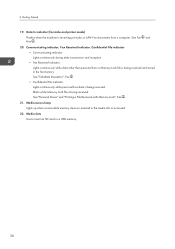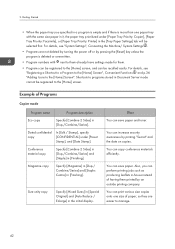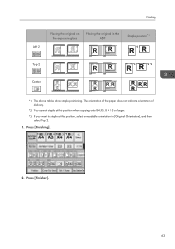Ricoh Aficio MP 7502SP Support Question
Find answers below for this question about Ricoh Aficio MP 7502SP.Need a Ricoh Aficio MP 7502SP manual? We have 1 online manual for this item!
Question posted by jackiehuskisson on November 8th, 2016
Staple Refill
Current Answers
Answer #1: Posted by BusterDoogen on November 8th, 2016 8:06 AM
I hope this is helpful to you!
Please respond to my effort to provide you with the best possible solution by using the "Acceptable Solution" and/or the "Helpful" buttons when the answer has proven to be helpful. Please feel free to submit further info for your question, if a solution was not provided. I appreciate the opportunity to serve you!
Answer #2: Posted by freginold on November 9th, 2016 2:51 AM
Related Ricoh Aficio MP 7502SP Manual Pages
Similar Questions
Can you help me? I need the latest firmware of MP 7502.
copier machine
I need to get the total amount of copies I have made during the month. I have a Ricoh aficio mp750 w...