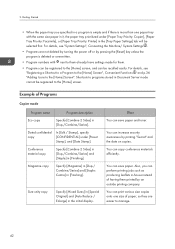Ricoh Aficio MP 7502SP Support Question
Find answers below for this question about Ricoh Aficio MP 7502SP.Need a Ricoh Aficio MP 7502SP manual? We have 1 online manual for this item!
Question posted by Anonymous-135184 on April 25th, 2014
How To Load Staples In The Ricoh 7502 Copier
Current Answers
Answer #1: Posted by freginold on April 26th, 2014 4:26 AM
- Open the finisher front side door
- Remove the staple cartridge by the green handle
- Push in on the two sides to pop the top of the cartridge up
- Remove the empty white paper container
- Install the new staples in the direction of the arrow
- Push down on the top of the cartridge so it snaps into place
- Pull out the strip of tape around the staples
- Reinstall the cartridge into the finisher, so it snaps into place
- Close the finisher door
Related Ricoh Aficio MP 7502SP Manual Pages
Similar Questions
Can you help me? I need the latest firmware of MP 7502.
Which staple refill do you purchase for an Aficio MP7502? I have purchased the Type L staple refill ...
I need to get the total amount of copies I have made during the month. I have a Ricoh aficio mp750 w...
I could not find the Maintenance and Specifications folder on the CD Rom. How do I locate this? How ...