Ricoh Aficio MP 7001 SP Support Question
Find answers below for this question about Ricoh Aficio MP 7001 SP.Need a Ricoh Aficio MP 7001 SP manual? We have 5 online manuals for this item!
Question posted by elks1015 on June 29th, 2011
How To Tranmsit Document From Computer To Copier?
Simply neeed to know how to get document on computer to computer
Current Answers
There are currently no answers that have been posted for this question.
Be the first to post an answer! Remember that you can earn up to 1,100 points for every answer you submit. The better the quality of your answer, the better chance it has to be accepted.
Be the first to post an answer! Remember that you can earn up to 1,100 points for every answer you submit. The better the quality of your answer, the better chance it has to be accepted.
Related Ricoh Aficio MP 7001 SP Manual Pages
Security Target - Page 1
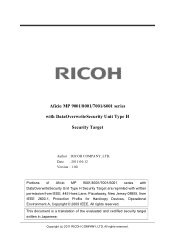
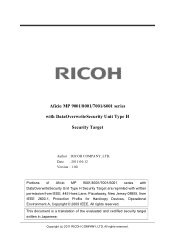
...of the evaluated and certified security target written in Japanese. This document is a translation of Aficio MP 9001/8001/7001/6001 series with DataOverwriteSecurity Unit Type H Security Target are reprinted...reserved. Aficio MP 9001/8001/7001/6001 series with written permission from IEEE, 445 Hoes Lane, Piscataway, New Jersey 08855, from IEEE 2600.1, Protection Profile for Hardcopy Devices, ...
Security Target - Page 7
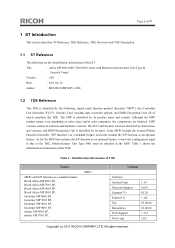
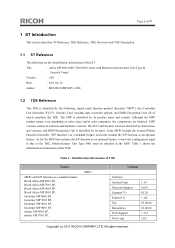
... information of the TOE. Title
: Aficio MP 9001/8001/7001/6001 series with S/P function as a standard feature Ricoh Aficio MP 6001 SP, Ricoh Aficio MP 7001 SP, Ricoh Aficio MP 8001 SP, Ricoh Aficio MP 9001 SP, Gestetner MP 6001 SP, Gestetner MP 7001 SP, Gestetner MP 8001 SP, Gestetner MP 9001 SP, infotec MP 6001 SP, infotec MP 7001 SP,
MFPs
Versions
Software System/Copy Network...
Security Target - Page 8
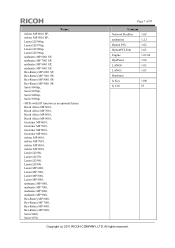
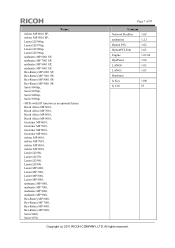
... MP 6001 SP, nashuatec MP 7001 SP, nashuatec MP 8001 SP, nashuatec MP 9001 SP, Rex-Rotary MP 6001 SP, Rex-Rotary MP 7001 SP, Rex-Rotary MP 8001 SP, Rex-Rotary MP 9001 SP, Savin 9060sp, Savin 9070sp, Savin 9080sp, Savin 9090sp
- MFPs with S/P function as an optional feature Ricoh Aficio MP 6001, Ricoh Aficio MP 7001, Ricoh Aficio MP 8001, Ricoh Aficio MP 9001, Gestetner MP 6001, Gestetner MP 7001...
Security Target - Page 14
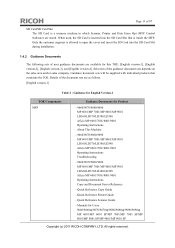
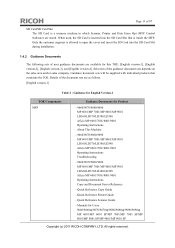
...
TOE Components MFP
Guidance Documents for Users 9060/9060sp/9070/9070sp/9080/9080sp/9090/9090sp MP 6001/MP 6001 SP/MP 7001/MP 7001 SP/MP 8001/MP 8001 SP/MP 9001/MP 9001 SP
Copyright (c) 2011 RICOH COMPANY, LTD. Quick Reference Printer Guide
- Manuals for Product
- 9060/9070/9080/9090 MP 6001/MP 7001/MP 8001/MP 9001 LD360/LD370/LD380/LD390 Aficio MP 6001/7001/8001/9001 Operating Instructions...
Security Target - Page 15
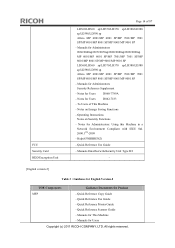
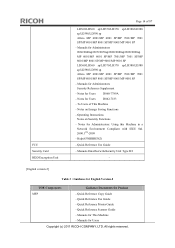
... sp/LD390/LD390 sp Aficio MP 6001/MP 6001 SP/MP 7001/MP 7001 SP/MP 8001/MP 8001 SP/MP 9001/MP 9001 SP - Notes for Administrators 9060/9060sp/9070/9070sp/9080/9080sp/9090/9090sp MP 6001/MP 6001 SP/MP 7001/MP 7001 SP/MP 8001/MP 8001 SP/MP 9001/MP 9001 SP LD360/LD360 sp/LD370/LD370 sp/LD380/LD380 sp/LD390/LD390 sp Aficio MP 6001/MP 6001 SP/MP 7001/MP 7001 SP/MP 8001/MP 8001 SP/MP 9001/MP 9001 SP...
Security Target - Page 16
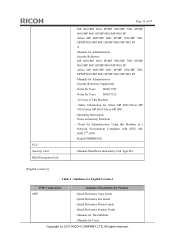
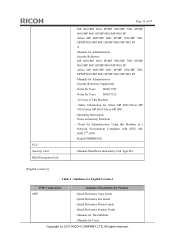
... 87
MP 6001/MP 6001 SP/MP 7001/MP 7001 SP/MP 8001/MP 8001 SP/MP 9001/MP 9001 SP Aficio MP 6001/MP 6001 SP/MP 7001/MP 7001 SP/MP 8001/MP 8001 SP/MP 9001/MP 9001 SP A - Quick Reference Fax Guide - All rights reserved. Notes for Users D060-7782 - Manuals DataOverwriteSecurity Unit Type H/I
-
[English version-3]
Table 4 : Guidance for English Version-3
TOE Components
Guidance Documents for...
Security Target - Page 17
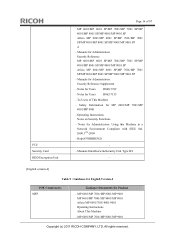
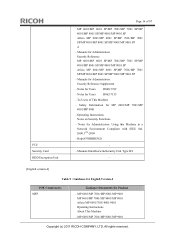
... version-4]
Table 5 : Guidance for English Version-4
TOE Components MFP
Guidance Documents for Administrators Security Reference MP 6001/MP 6001 SP/MP 7001/MP 7001 SP/MP 8001/MP 8001 SP/MP 9001/MP 9001 SP Aficio MP 6001/MP 6001 SP/MP 7001/MP 7001 SP/MP 8001/MP 8001 SP/MP 9001/MP 9001 SP - MP 6001/MP 7001/MP 8001/MP 9001
Copyright (c) 2011 RICOH COMPANY, LTD. Notes for Administrators: Using...
Security Target - Page 18
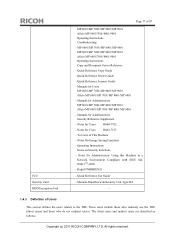
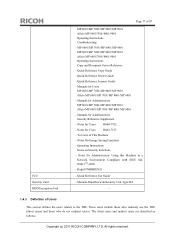
...those who routinely use the TOE (direct users) and those who do not (indirect users). FCU Security Card HDD Encryption Unit
Page 17 of 87
MP 6001/MP 7001/MP 8001/MP 9001 Aficio MP 6001/7001/8001/9001 Operating Instructions Troubleshooting - MP 6001/MP 7001/MP 8001/MP 9001 MP 6001/MP 7001/MP 8001/MP 9001 Aficio MP 6001/7001/8001/9001 Operating Instructions Copy and Document Server Reference -
Quick Start Guide - Page 4
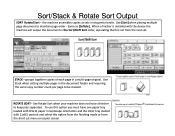
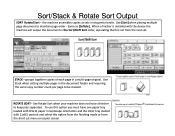
... from the short cut menu on copier screen. Use Rotate Sort when your machine does not have one paper tray loaded with 8.5x11 paper in sequential order. Same as sets in landscape orientation and the other tray loaded with the device the machine will output the document in a multi-page original. Sort/Stack...
Quick Start Guide - Page 34
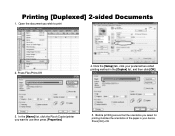
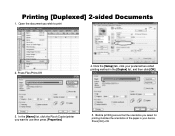
... your preferred two-sided printing method in your device. Press [OK] >OK Open the document you wish to use then press [Properties]
5. Before printing ensure that the orientation you want to print
2. Press File>Print>OK
4. In the [Name] list, click the Ricoh Copier/printer you select for printing matches the orientation of...
Quick Start Guide - Page 35
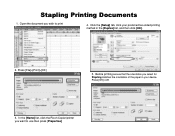
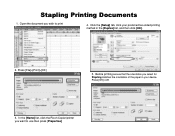
... the [Duplex] list, and then click [OK].
2. Press [OK] >OK
3. Open the document you want to print
4. In the [Name] list, click the Ricoh Copier/printer you wish to use then press [Properties] Press [File]>[Print]>[OK]
5. Stapling Printing Documents
1. Click the [Setup] tab, click your preferred two-sided printing method in your...
Quick Start Guide - Page 40
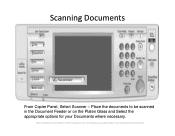
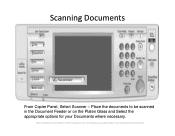
Place the documents to be scanned in the Document Feeder or on your Documents where necessary.
(Note: Screenshots are provided for your operating system and device.) Your display may vary depending on the Platen Glass and Select the appropriate options for reference purposes only. Scanning Documents
From Copier Panel, Select Scanner -
Operating Instructions - Page 8
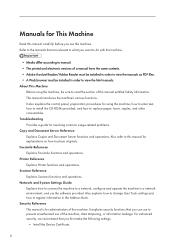
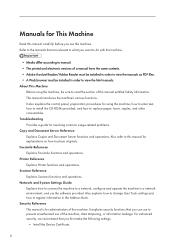
...Printer functions and operations. Also refer to this manual for resolving common usage-related problems. Copy and Document Server Reference Explains Copier and Document Server functions and operations. Troubleshooting Provides a guide for explanations on how to register information in a ... recommend that you first make the following settings:
• Install the Device Certificate.
6
Operating Instructions - Page 41
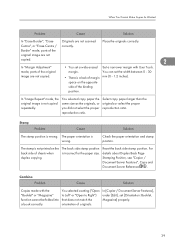
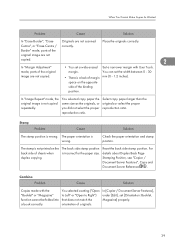
...and stamp position.
For details about Duplex Back Page Stamping Position, see "Copier / Document Server Features", Copy and Document Server Reference . Centre", or "Erase Centre / correctly. space on the...is wrong.
Reset the back side stamp position.
The paper orientation is wrong. In [Copier / Document Server Features], under [Edit], set the width between 0 - 30
image are not ...
Operating Instructions - Page 160


Operating Instructions Troubleshooting
Type for MP 6001/Aficio MP 6001 Type for MP 7001/Aficio MP 7001 Type for MP 8001/Aficio MP 8001 Type for MP 9001/Aficio MP 9001
AE AE D062-7146
Design Guide - Page 4


..."Copy Data Security" Feature 74 3-2-1 Overview of 86 Device SDK Applications (DSDK 77 4-1 Overview of Operations 77 4-1-1... Scanning Functions: Sending Data Over the Network with the Copier and Scanner
Page 4 of Copy Data Security Operations 74...Security Considerations 60 2-4-3 Protection of the Journal and Documents in Document Server Storage 61 2-4-4 Protection of FAX Transmission Operations...
Design Guide - Page 6


... Operational summaries • Data flow • Data security considerations
Products to Which This Document Applies
This document applies to as Ricoh), as well as the "MFP" and "LP", respectively), ... LP37N
RICOH
SP C820DN SP C821DN Pro 907EX Pro 1107EX Pro 1357EX
Pro 907 Pro 1107 Pro 1357 AFICIO MP 6001 MP 6001 SP MP 7001 MP 7001 SP MP 8001 MP 8001 SP MP 9001 MP 9001 SP AFICIO SP4210N
SAVIN...
Design Guide - Page 12


...printing engine. Mediates communication between the principal machine function and external charge device during the image creation process. counters). Controls the MFP/LP's access... the connection protocols between SP settings and machine operations.
Page 12 of 86 Controls the encryption and decryption functions.
1-2-2 Principal Machine Functions
Copier Printer
Scanner FAX
Activates ...
Design Guide - Page 43
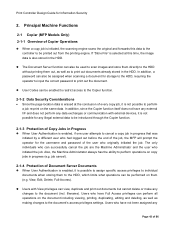
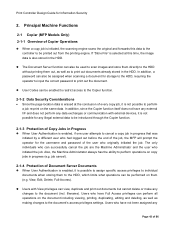
...can also be assigned when scanning a document for the username and password of the user who initiated the job. Users with external devices, it is possible to assign specific ...Machine Administrator and the user who originally initiated the job. The Document Server function can be introduced through the Copier function.
2-1-3 Protection of Copy Jobs in Progress
When User Authentication ...
Design Guide - Page 45
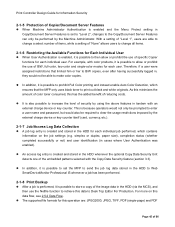
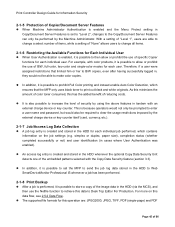
..., which contains information on this has the added benefit of security by the external charge device or key counter itself (card, currency, etc.).
2-1-7 Job/Access Log Data Collection
A... for Information Security
2-1-5 Protection of Copier/Document Server Features
When Machine Administrator Authentication is enabled and the Menu Protect setting in Copy/Document Server Features is set the MFP ...
Similar Questions
Directions On How To Refill Staples In Copier Machine Ricoh Aficio Mp 4000
(Posted by gsreggi 9 years ago)
Can You Add Double To Single Print On Copier Options Ricoh Aficio Mp 5000
(Posted by rmpaddy 10 years ago)
Como Reseteo El Contometro Digital De La Mp 7001 Sp
(Posted by cajita100 11 years ago)

