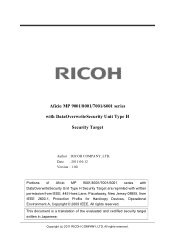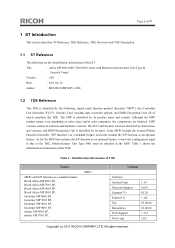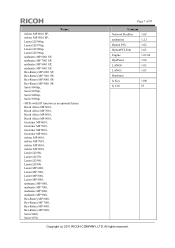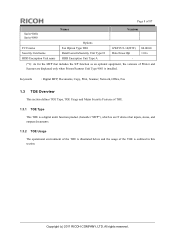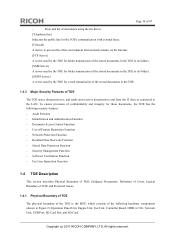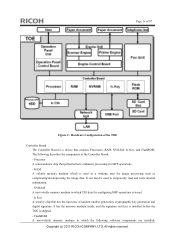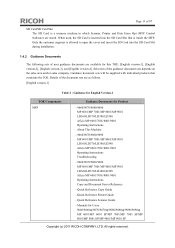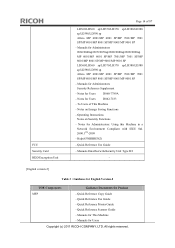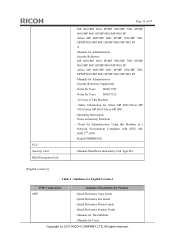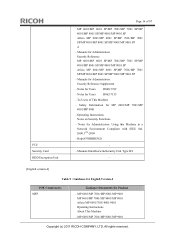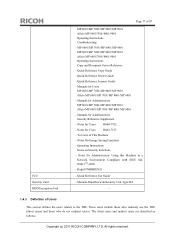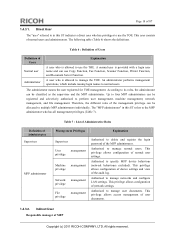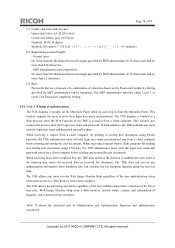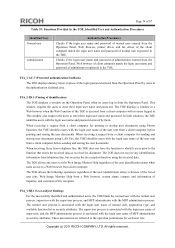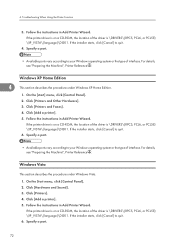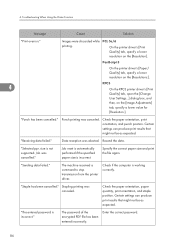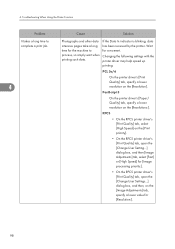Ricoh Aficio MP 6001 SP Support Question
Find answers below for this question about Ricoh Aficio MP 6001 SP.Need a Ricoh Aficio MP 6001 SP manual? We have 3 online manuals for this item!
Question posted by BRENDAMCMANUS on February 6th, 2014
Ricoh Aficio Mp 6001 Troubleshooting
Why Can't We Print Envelopes On The Ricoh Aficio Mp 6001 Printer? All Directions Followed To The T.
Current Answers
Related Ricoh Aficio MP 6001 SP Manual Pages
Similar Questions
Ricoh Aficio Mp 5002 Printer Can't Print/scan/fax, Only Photocopy...
Hi all, previously i have posted this question.https://www.helpowl.com/q/Ricoh/AficioMP5002/Troub......
Hi all, previously i have posted this question.https://www.helpowl.com/q/Ricoh/AficioMP5002/Troub......
(Posted by 2guardian4 7 years ago)
Can You Print Envelopes On A Ricoh Aficio Mp 5000 Copier
(Posted by Alexxpa 9 years ago)
Problem On Installing Ricoh Aficio Mp C3000 Printer
i have problem when trying to install this printer. at first, when i key in IP network, automaticall...
i have problem when trying to install this printer. at first, when i key in IP network, automaticall...
(Posted by mutiarazr 11 years ago)
How Do You Clear The Error Code Sc400 On A Mp C2051 Printer
How do you clear the Error Code SC400 on an MP C2051 printer
How do you clear the Error Code SC400 on an MP C2051 printer
(Posted by masterstd 11 years ago)
6001 Sp Takes 2 Min. To Start Printing
when I give a print order to my Ricoh 6001 SP, it takes 2 minutes before the printer reacts. Then al...
when I give a print order to my Ricoh 6001 SP, it takes 2 minutes before the printer reacts. Then al...
(Posted by theowolfs 11 years ago)