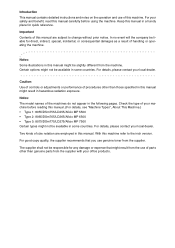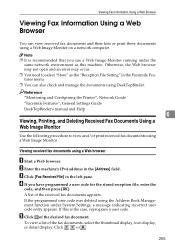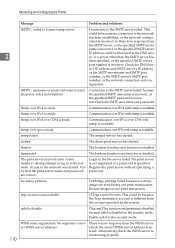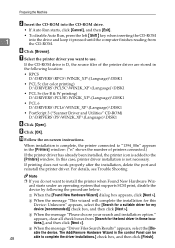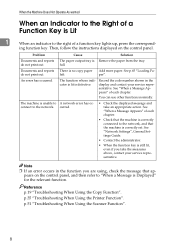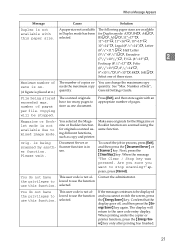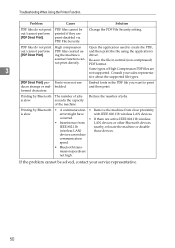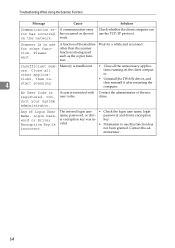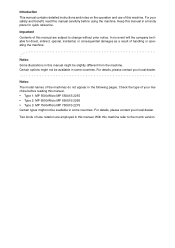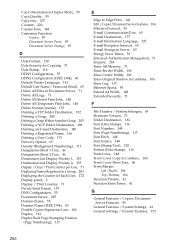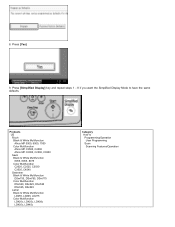Ricoh Aficio MP 5500 S/P Support Question
Find answers below for this question about Ricoh Aficio MP 5500 S/P.Need a Ricoh Aficio MP 5500 S/P manual? We have 10 online manuals for this item!
Question posted by pmotlotlegi on July 19th, 2013
Error Code Sc555
My MP 5500 S/P works for a few minutes and then stops working.there always comes an error message "functional Problem Error code SC555
Current Answers
Answer #1: Posted by waelsaidani1 on July 19th, 2013 6:30 AM
Hello pmotlotlegi you can reset the code by:
Pressing the yellow key, 1 -0 - 7 and press and hold down the Clear/Stop key for 5 seconds. Then go to the SP Mode on the touch panel.
Turn off the power main switch, by opening the front door and locating the switch. wait 10 seconds. Close the front door , and turn on the power switch.
Pressing the yellow key, 1 -0 - 7 and press and hold down the Clear/Stop key for 5 seconds. Then go to the SP Mode on the touch panel.
Turn off the power main switch, by opening the front door and locating the switch. wait 10 seconds. Close the front door , and turn on the power switch.
Related Ricoh Aficio MP 5500 S/P Manual Pages
Similar Questions
Ricoh Aficio Mp C2050 : Functional Problem With Copier , Service Code : Sc 555
The Device won't do anything , besides scan
The Device won't do anything , besides scan
(Posted by EAH21675 9 years ago)
How To Change The Color Of The Display Panel On A Ricoh Aficio Mp 5500
(Posted by ronovo 10 years ago)
Message Box On Screen: 'functional Problem' Service Code Sc543 On Aficio Mp C280
When the copier/printer is turned on this message box appears on the screen. Don't have a manual and...
When the copier/printer is turned on this message box appears on the screen. Don't have a manual and...
(Posted by vetnutter 10 years ago)
Aficio Mp 5500
I need the admin user name and password I thought it was Admin, and (blank) if this is correct then...
I need the admin user name and password I thought it was Admin, and (blank) if this is correct then...
(Posted by leonardhfleming 11 years ago)