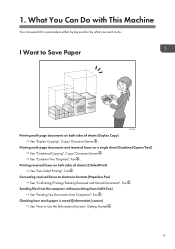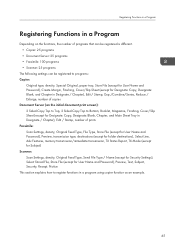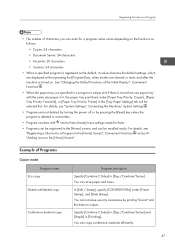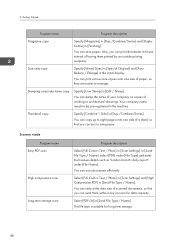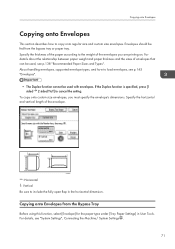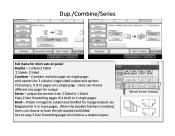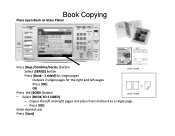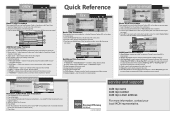Ricoh Aficio MP 5002SP Support Question
Find answers below for this question about Ricoh Aficio MP 5002SP.Need a Ricoh Aficio MP 5002SP manual? We have 4 online manuals for this item!
Question posted by tpreslicka on August 13th, 2012
Double Sided Copies
How do we default to make one sided copies?
Current Answers
Related Ricoh Aficio MP 5002SP Manual Pages
Similar Questions
How To Get Double Sided Copies - Get Only Single Sided When I Send From Computer
I am trying to print double sided copies from my computer and no matter what I do on my end I get si...
I am trying to print double sided copies from my computer and no matter what I do on my end I get si...
(Posted by Lmelder 9 years ago)
Issues Printing Double-sided
Our ricoh is catching the corners of the pages when we print double-sided resulting in several pages...
Our ricoh is catching the corners of the pages when we print double-sided resulting in several pages...
(Posted by atrout 10 years ago)
Printing Double Sided
Can you print double sided on this printer by sending it to print from your computer rather than man...
Can you print double sided on this printer by sending it to print from your computer rather than man...
(Posted by rebeccaxjohnson 11 years ago)
Double Sided To Single Sided Printing
How do I copy double sided to single sided printing?
How do I copy double sided to single sided printing?
(Posted by vickisayers 11 years ago)
Double Sided Booklet
I want to print a owner directory from Outlook. The Ricoh Aficio MP 3351 PCL6 that I have prints the...
I want to print a owner directory from Outlook. The Ricoh Aficio MP 3351 PCL6 that I have prints the...
(Posted by kelli79531 12 years ago)