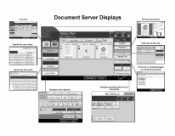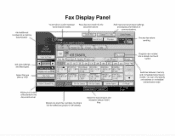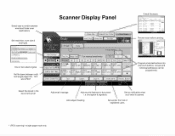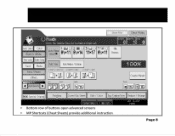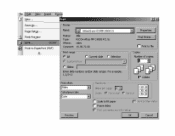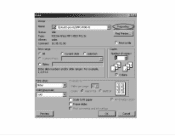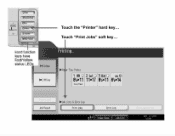Ricoh Aficio MP 4001 Support Question
Find answers below for this question about Ricoh Aficio MP 4001.Need a Ricoh Aficio MP 4001 manual? We have 1 online manual for this item!
Question posted by letitiawalker on October 12th, 2011
Scanner
When I log in to scan, how can I stay logged in for the day and not have to continuously log in?
Current Answers
Answer #1: Posted by freginold on December 23rd, 2011 8:54 AM
There are several timers that you can configure to keep the copier from timing out. Go into User Tools in the System Settings section and select the Timers tab. The timer you'll want to change is the Scanner Logout timer (it may be called something like Auto Logout Scanner or something similar). If the copier has the ability to disable this timer, you can do that, otherwise you can max it out to its highest setting (probably 240 minutes).
Related Ricoh Aficio MP 4001 Manual Pages
Similar Questions
Aficio Mp 4001 How Scan To Email Instructions
(Posted by dagifgarryl 10 years ago)
How To Add Names To Scanner In Ricoh Aficio Mp C2551
(Posted by BIPLcsy 10 years ago)
How To Program Scanner On Ricoh Aficio Mp 4001
(Posted by JoyusArchan 10 years ago)