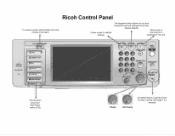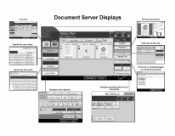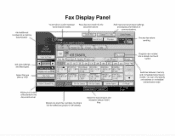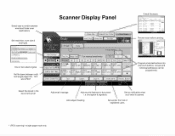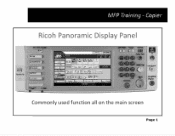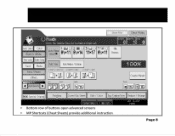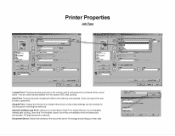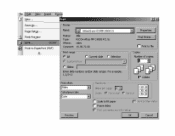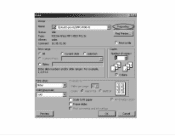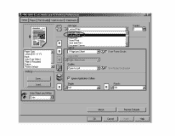Ricoh Aficio MP 4001 Support Question
Find answers below for this question about Ricoh Aficio MP 4001.Need a Ricoh Aficio MP 4001 manual? We have 1 online manual for this item!
Question posted by figSAYEDM on September 2nd, 2014
Ricoh 4001 Document Server How Tos
The person who posted this question about this Ricoh product did not include a detailed explanation. Please use the "Request More Information" button to the right if more details would help you to answer this question.
Current Answers
Answer #1: Posted by freginold on October 3rd, 2014 8:50 AM
Hi, to store a document in the Document Server:
- Press the Document Server button
- Select Go to Scanning Screen
- Place your document on the glass or in the document feeder
- Choose any settings you want to change (color, two-sided, etc.)
- Press the Start button
Before storing a document, make sure that the Auto Delete function has been disabled; otherwise, your document will be deleted after a certain number of days. This easy guide will show you how to check the Auto Delete function and turn it off if it's not already:
- How to disable the Auto Delete function on a Ricoh copier’s Document Server
- Press the Document Server button
- Select Go to Scanning Screen
- Place your document on the glass or in the document feeder
- Choose any settings you want to change (color, two-sided, etc.)
- Press the Start button
Before storing a document, make sure that the Auto Delete function has been disabled; otherwise, your document will be deleted after a certain number of days. This easy guide will show you how to check the Auto Delete function and turn it off if it's not already:
- How to disable the Auto Delete function on a Ricoh copier’s Document Server
Related Ricoh Aficio MP 4001 Manual Pages
Similar Questions
How To Configure A Aficio Mp 4001 Document Server
(Posted by mari94 10 years ago)
Ricoh Mp-c2800 Document Server Full
anyone know how to resolve the issue on Ricoh mp c2800, document server full?
anyone know how to resolve the issue on Ricoh mp c2800, document server full?
(Posted by jferry 11 years ago)
Document Server
How do I scan a new document into the document server at the machine?
How do I scan a new document into the document server at the machine?
(Posted by reception80705 11 years ago)
Document Server
How do I load files on the document server of MP C4000. I want to print from the files already loade...
How do I load files on the document server of MP C4000. I want to print from the files already loade...
(Posted by okonkwouz 12 years ago)