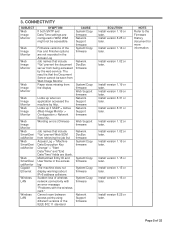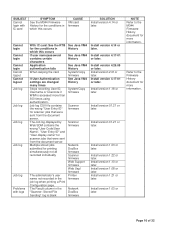Ricoh Aficio MP C4000 Support Question
Find answers below for this question about Ricoh Aficio MP C4000.Need a Ricoh Aficio MP C4000 manual? We have 2 online manuals for this item!
Question posted by okonkwouz on February 9th, 2012
Document Server
How do I load files on the document server of MP C4000. I want to print from the files already loaded but I cannot get my head around how to load those files on the documnet server
Current Answers
Answer #1: Posted by freginold on February 9th, 2012 5:49 AM
If you want to scan hardcopy documents into the Document Server, press the Document Server button and choose your settings, then scan the document(s) in and save them. You can change the file name to anything you want.
To copy digital files to the Document Server, you'll have to use the Web Image Monitor program. On your computer's web browser, type in the IP address of the copier. The Web Image Monitor will come up, and you can go to the Document Server function on there and copy files over to the server.
To copy digital files to the Document Server, you'll have to use the Web Image Monitor program. On your computer's web browser, type in the IP address of the copier. The Web Image Monitor will come up, and you can go to the Document Server function on there and copy files over to the server.
Related Ricoh Aficio MP C4000 Manual Pages
Similar Questions
Ricoh Aficio Mp C5000 Wont Print Colour For Mac 10.10
Ricoh Aficio MP C5000 wont print colour for mac 10.10. Please help
Ricoh Aficio MP C5000 wont print colour for mac 10.10. Please help
(Posted by MaxGalvin 9 years ago)
How To Set Up A Ricoh C4000 To Print Color Cardstock
(Posted by Corabe 9 years ago)
Aficio Mp 171 Not Printing Clearly.
I got an aficio MP 171 printer. when i changed the tonner, it started printing a dirty job. what can...
I got an aficio MP 171 printer. when i changed the tonner, it started printing a dirty job. what can...
(Posted by rkisubika 12 years ago)