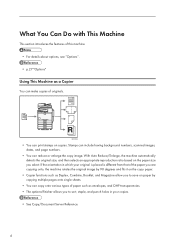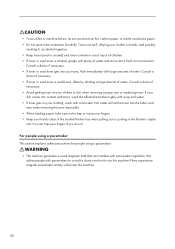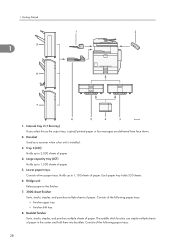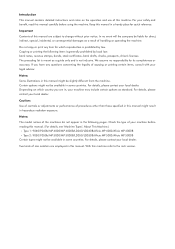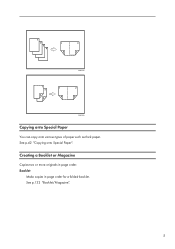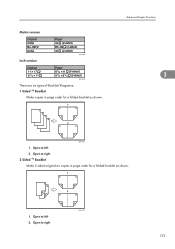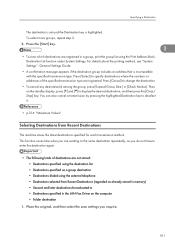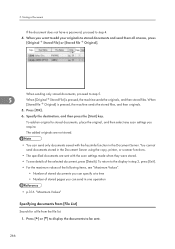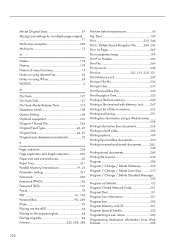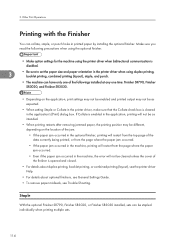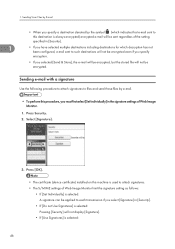Ricoh Aficio MP 4000B Support Question
Find answers below for this question about Ricoh Aficio MP 4000B.Need a Ricoh Aficio MP 4000B manual? We have 3 online manuals for this item!
Question posted by clairegrainger on April 23rd, 2013
Fold On Booklet In The Wrong Place
We use our Ricoh 4000 printer and finisher to print booklets. recently the fold in the booklets moved about 2-3mm across so now the staples are in the right place, but the fold is in the wrong place. How can I alter this on the printer?
Current Answers
Answer #1: Posted by freginold on April 23rd, 2013 9:58 AM
Hi, you'll have to contact your service technician to do that; the fold can only be adjusted through service mode. If it happened suddenly, check the paper trays and make sure the fences and guides are tight -- if the fences are loose, the paper may be fed in wrong and that's why it's not folding right.
Related Ricoh Aficio MP 4000B Manual Pages
Similar Questions
How Do I Delete Email Addresses In The Scanner Function?
(Posted by Anonymous-143200 9 years ago)
How Do You Delete A Fax Account On The Ricoh Aficio Mp 4000 Printer
(Posted by kheadci 10 years ago)
How To Change The Toner Waste Bottle Because It Is Full? Is A Ricoh Aficio Mp 40
(Posted by psantibanez 11 years ago)
Keytones
How can I turn on/off the key tones on the RICOH Aficio MP 4000B?
How can I turn on/off the key tones on the RICOH Aficio MP 4000B?
(Posted by Anonymous-67996 11 years ago)