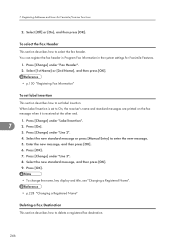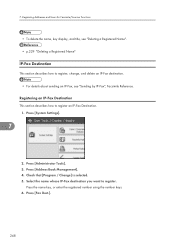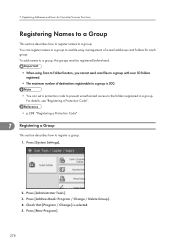Ricoh Aficio MP 4000B Support Question
Find answers below for this question about Ricoh Aficio MP 4000B.Need a Ricoh Aficio MP 4000B manual? We have 3 online manuals for this item!
Question posted by Anonymous-143200 on September 10th, 2014
How Do I Delete Email Addresses In The Scanner Function?
The person who posted this question about this Ricoh product did not include a detailed explanation. Please use the "Request More Information" button to the right if more details would help you to answer this question.
Current Answers
Answer #1: Posted by freginold on September 11th, 2014 6:45 AM
Hi, you can find instructions for deleting contacts and address book entries here:
- How to delete an address book entry from a Ricoh Aficio MP series copier
If this answer helped you to solve your problem and/or answer your question, please let us know by clicking on the “Helpful” icon below. If your question wasn’t answered to your satisfaction, feel free to resubmit your question with more information. Thank you for using HelpOwl!
- How to delete an address book entry from a Ricoh Aficio MP series copier
If this answer helped you to solve your problem and/or answer your question, please let us know by clicking on the “Helpful” icon below. If your question wasn’t answered to your satisfaction, feel free to resubmit your question with more information. Thank you for using HelpOwl!
Related Ricoh Aficio MP 4000B Manual Pages
Similar Questions
Aficio Mp 5000 How To Delete Email Addresses Scanner
(Posted by mousosoman 9 years ago)
Wirless Printing On The Ricoh 4000
Is there an email address that can be added to the copier that someone could email a document to and...
Is there an email address that can be added to the copier that someone could email a document to and...
(Posted by mk39987 10 years ago)
Deleting Saved #'s
How can I delete preset saved numbers for faxing and scanning
How can I delete preset saved numbers for faxing and scanning
(Posted by wendydwyer 11 years ago)
Scanner Is Blocked - Status=error. In Some Cases It Asks For 'sender Name'
My RICOH Aficio MP4000 PCL 6 Scanner is blocked producing ERROR without further explanation.
My RICOH Aficio MP4000 PCL 6 Scanner is blocked producing ERROR without further explanation.
(Posted by sttheo 11 years ago)
Deleting Email Addresses From Scanner
How do I delete email addresses from scanner?
How do I delete email addresses from scanner?
(Posted by dberry72641 11 years ago)