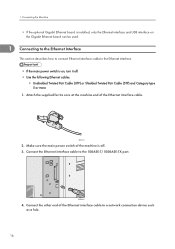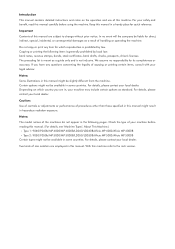Ricoh Aficio MP 4000B Support Question
Find answers below for this question about Ricoh Aficio MP 4000B.Need a Ricoh Aficio MP 4000B manual? We have 3 online manuals for this item!
Question posted by Anonymous-67996 on July 24th, 2012
Keytones
How can I turn on/off the key tones on the RICOH Aficio MP 4000B?
Current Answers
Answer #1: Posted by freginold on July 24th, 2012 9:11 AM
You can turn off the key sounds through User Tools. Press the User Tools/Counter button, then select System Settings. There are a couple of different sound settings; they are all located under that first tab.
Related Ricoh Aficio MP 4000B Manual Pages
Similar Questions
Sc 819
hi i need to know mp 4000b sc 819 controller firware ic hynex 48 pin smd how to upgrade the firmware
hi i need to know mp 4000b sc 819 controller firware ic hynex 48 pin smd how to upgrade the firmware
(Posted by sameer123bd 9 years ago)
How Do I Delete Email Addresses In The Scanner Function?
(Posted by Anonymous-143200 9 years ago)
How To Change The Toner Waste Bottle Because It Is Full? Is A Ricoh Aficio Mp 40
(Posted by psantibanez 11 years ago)
Find The Scanner
Hi how to know that the my printer Aficio FX16 type 101 have a scanner?
Hi how to know that the my printer Aficio FX16 type 101 have a scanner?
(Posted by azamy20 11 years ago)