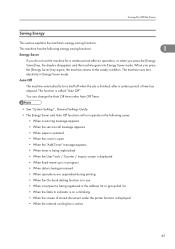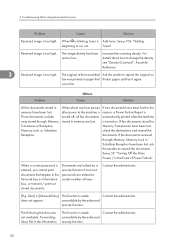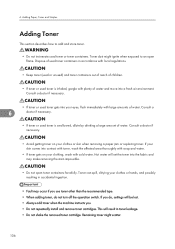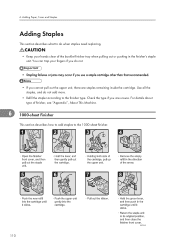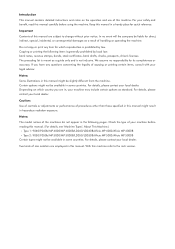Ricoh Aficio MP 4000B Support Question
Find answers below for this question about Ricoh Aficio MP 4000B.Need a Ricoh Aficio MP 4000B manual? We have 3 online manuals for this item!
Question posted by johnmaynard27 on September 12th, 2012
Add Toner
I have added toner but still get the message add toner what may be causing it and how would I clear it.
Current Answers
Answer #1: Posted by freginold on September 13th, 2012 6:18 PM
There could be several causes for the add toner message:
- Incorrect supplies. Make sure the toner bottle is type 4500 or type 4500A, and the developer for this machine is part# B2969640. If the incorrect toner or developer is used, the toner supply system will need to be flushed out and the developer will need to be replaced.
- Bad TD sensor. A defective TD (toner density) sensor could cause the add toner message. If the TD sensor is bad, both the TD sensor and developer should be replaced.
- Clumped toner. If the toner bottle has been sitting in storage for a while and not used, the toner may have clumped up. Gently -- GENTLY -- rock the toner bottle back and forth to loosen the toner.
- A bad toner hopper. There are fins inside the toner hopper that transport the toner from the hopper to the developer unit. If these fins fall off, the toner won't be transported fast enough, causing the add toner message.
- A bad toner motor. If the toner motor is dead, the toner won't be transported. The toner motor will need to be replaced if this is the case.
- Incorrect supplies. Make sure the toner bottle is type 4500 or type 4500A, and the developer for this machine is part# B2969640. If the incorrect toner or developer is used, the toner supply system will need to be flushed out and the developer will need to be replaced.
- Bad TD sensor. A defective TD (toner density) sensor could cause the add toner message. If the TD sensor is bad, both the TD sensor and developer should be replaced.
- Clumped toner. If the toner bottle has been sitting in storage for a while and not used, the toner may have clumped up. Gently -- GENTLY -- rock the toner bottle back and forth to loosen the toner.
- A bad toner hopper. There are fins inside the toner hopper that transport the toner from the hopper to the developer unit. If these fins fall off, the toner won't be transported fast enough, causing the add toner message.
- A bad toner motor. If the toner motor is dead, the toner won't be transported. The toner motor will need to be replaced if this is the case.
Answer #2: Posted by freginold on September 13th, 2012 6:18 PM
There could be several causes for the add toner message:
- Incorrect supplies. Make sure the toner bottle is type 4500 or type 4500A, and the developer for this machine is part# B2969640. If the incorrect toner or developer is used, the toner supply system will need to be flushed out and the developer will need to be replaced.
- Bad TD sensor. A defective TD (toner density) sensor could cause the add toner message. If the TD sensor is bad, both the TD sensor and developer should be replaced.
- Clumped toner. If the toner bottle has been sitting in storage for a while and not used, the toner may have clumped up. Gently -- GENTLY -- rock the toner bottle back and forth to loosen the toner.
- A bad toner hopper. There are fins inside the toner hopper that transport the toner from the hopper to the developer unit. If these fins fall off, the toner won't be transported fast enough, causing the add toner message.
- A bad toner motor. If the toner motor is dead, the toner won't be transported. The toner motor will need to be replaced if this is the case.
- Incorrect supplies. Make sure the toner bottle is type 4500 or type 4500A, and the developer for this machine is part# B2969640. If the incorrect toner or developer is used, the toner supply system will need to be flushed out and the developer will need to be replaced.
- Bad TD sensor. A defective TD (toner density) sensor could cause the add toner message. If the TD sensor is bad, both the TD sensor and developer should be replaced.
- Clumped toner. If the toner bottle has been sitting in storage for a while and not used, the toner may have clumped up. Gently -- GENTLY -- rock the toner bottle back and forth to loosen the toner.
- A bad toner hopper. There are fins inside the toner hopper that transport the toner from the hopper to the developer unit. If these fins fall off, the toner won't be transported fast enough, causing the add toner message.
- A bad toner motor. If the toner motor is dead, the toner won't be transported. The toner motor will need to be replaced if this is the case.
Answer #3: Posted by freginold on September 13th, 2012 6:18 PM
There could be several causes for the add toner message:
- Incorrect supplies. Make sure the toner bottle is type 4500 or type 4500A, and the developer for this machine is part# B2969640. If the incorrect toner or developer is used, the toner supply system will need to be flushed out and the developer will need to be replaced.
- Bad TD sensor. A defective TD (toner density) sensor could cause the add toner message. If the TD sensor is bad, both the TD sensor and developer should be replaced.
- Clumped toner. If the toner bottle has been sitting in storage for a while and not used, the toner may have clumped up. Gently -- GENTLY -- rock the toner bottle back and forth to loosen the toner.
- A bad toner hopper. There are fins inside the toner hopper that transport the toner from the hopper to the developer unit. If these fins fall off, the toner won't be transported fast enough, causing the add toner message.
- A bad toner motor. If the toner motor is dead, the toner won't be transported. The toner motor will need to be replaced if this is the case.
- Incorrect supplies. Make sure the toner bottle is type 4500 or type 4500A, and the developer for this machine is part# B2969640. If the incorrect toner or developer is used, the toner supply system will need to be flushed out and the developer will need to be replaced.
- Bad TD sensor. A defective TD (toner density) sensor could cause the add toner message. If the TD sensor is bad, both the TD sensor and developer should be replaced.
- Clumped toner. If the toner bottle has been sitting in storage for a while and not used, the toner may have clumped up. Gently -- GENTLY -- rock the toner bottle back and forth to loosen the toner.
- A bad toner hopper. There are fins inside the toner hopper that transport the toner from the hopper to the developer unit. If these fins fall off, the toner won't be transported fast enough, causing the add toner message.
- A bad toner motor. If the toner motor is dead, the toner won't be transported. The toner motor will need to be replaced if this is the case.
Related Ricoh Aficio MP 4000B Manual Pages
Similar Questions
Added Toner To Ricoh Aficio Mp C3000 And Still Says Add Toner
(Posted by Anonymous-140932 9 years ago)
How Can I Add Developer For Mp4000b
copy is light , so i need to add it
copy is light , so i need to add it
(Posted by nazab 11 years ago)
How To Change The Toner Waste Bottle Because It Is Full? Is A Ricoh Aficio Mp 40
(Posted by psantibanez 11 years ago)
Waste Toner Bottle
how can i replace waste toner bottle for richo aficio mp4000
how can i replace waste toner bottle for richo aficio mp4000
(Posted by blukose 12 years ago)
Error:add Toner Message
New Toner Has Been Installed Message Dosent Clear
(Posted by sgonzalez 12 years ago)