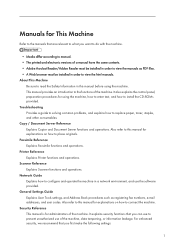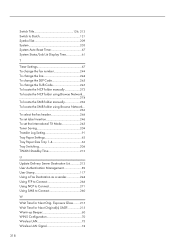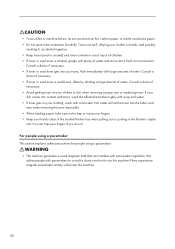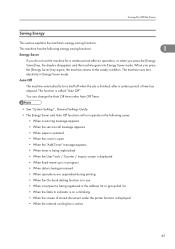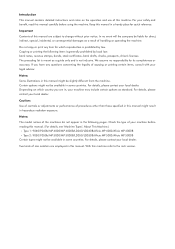Ricoh Aficio MP 4000B Support Question
Find answers below for this question about Ricoh Aficio MP 4000B.Need a Ricoh Aficio MP 4000B manual? We have 3 online manuals for this item!
Question posted by blukose on March 14th, 2012
Waste Toner Bottle
how can i replace waste toner bottle for richo aficio mp4000
Current Answers
Answer #1: Posted by freginold on March 14th, 2012 3:26 AM
The MP4000 doesn't have a waste toner bottle that you can replace, unlike some other models. Instead, it collects the waste toner bottle in the transfer unit, beneath the transfer belt (the big brown belt on the right side of the copier). The waste toner from this unit will need to be emptied out. This is best done by a service technician since it can get messy.
Related Ricoh Aficio MP 4000B Manual Pages
Similar Questions
How To Replace Waste Toner Bottle On The Ricoh Aficio Mp4000 Copier
(Posted by berkh 9 years ago)
How To Change The Toner Waste Bottle Because It Is Full? Is A Ricoh Aficio Mp 40
(Posted by psantibanez 11 years ago)
Add Toner
I have added toner but still get the message add toner what may be causing it and how would I clear ...
I have added toner but still get the message add toner what may be causing it and how would I clear ...
(Posted by johnmaynard27 11 years ago)
Scanner Is Blocked - Status=error. In Some Cases It Asks For 'sender Name'
My RICOH Aficio MP4000 PCL 6 Scanner is blocked producing ERROR without further explanation.
My RICOH Aficio MP4000 PCL 6 Scanner is blocked producing ERROR without further explanation.
(Posted by sttheo 11 years ago)