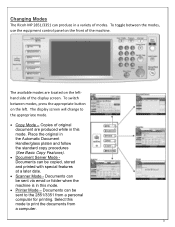Ricoh Aficio MP 2851 Support Question
Find answers below for this question about Ricoh Aficio MP 2851.Need a Ricoh Aficio MP 2851 manual? We have 2 online manuals for this item!
Question posted by ianknight on December 13th, 2012
My Locked Print Is Not Staying Locked And Goes To Normal Print Each Time
Current Answers
Answer #1: Posted by Anonymous-94210 on January 15th, 2013 3:19 PM
1. Start, Printers and Faxes, right-click the Ricoh (C7500, in my case), and then click Properties.
2. Click the Advanced tab, and then click Printing Defaults.
3. Click the Setup tab, click Locked Print in the Job Type list, and then click OK. Click OK to close the printer dialog box.
4. Check the settings again to verify that locked print is the printing default.
Related Ricoh Aficio MP 2851 Manual Pages
Similar Questions
How can i take a greeting card print from Ricoh Aficio MP2851
If my Ricoh 2851 goes to sleep for more than 2 hours, it will not print without rebooting? why does ...