Ricoh Aficio MP 2851 Support Question
Find answers below for this question about Ricoh Aficio MP 2851.Need a Ricoh Aficio MP 2851 manual? We have 2 online manuals for this item!
Question posted by rcampbell on December 28th, 2012
Does This Machine Have A Bates Numbering Feature?
The person who posted this question about this Ricoh product did not include a detailed explanation. Please use the "Request More Information" button to the right if more details would help you to answer this question.
Current Answers
There are currently no answers that have been posted for this question.
Be the first to post an answer! Remember that you can earn up to 1,100 points for every answer you submit. The better the quality of your answer, the better chance it has to be accepted.
Be the first to post an answer! Remember that you can earn up to 1,100 points for every answer you submit. The better the quality of your answer, the better chance it has to be accepted.
Related Ricoh Aficio MP 2851 Manual Pages
Reference Guide - Page 3
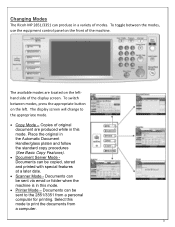
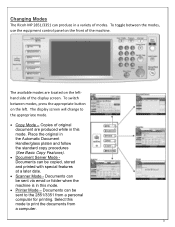
... Basic Copy Features).
• Document Server Mode Documents can be sent via email or folder when the machine is in this mode.
• Printer Mode - The display screen will change to print the documents from a personal computer for printing.
Select this mode. Copies of the machine. Changing Modes
The Ricoh MP 2851/3351 can be...
Reference Guide - Page 5


To use this 'Rotate Sort' feature, two paper trays must be selected on the bottom of the screen. Staple placement options... equipment options. Copies are sorted and stapled together. Additional punch placement options can be selected from the machine Staple - Using the keypad, enter the number of the original 4. The display screen view can be loaded with the same size paper in a different...
Reference Guide - Page 6
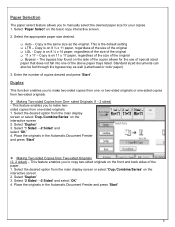
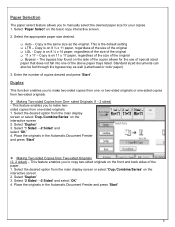
...' and select 'OK' 4.
Copy is the default setting LTR - Enter the number of the original LGL - This feature enables you to make twosided copies from the main display screen or select 'Dup./Combine...-sided originals. Making Two-sided Copies from one -sided originals. 1. Select 'Duplex' 3. This feature enables you to make two-sided copies from One- Select 'Paper Select' on 8 ½ ...
Reference Guide - Page 7
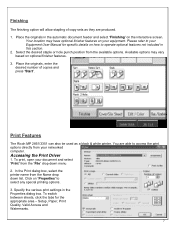
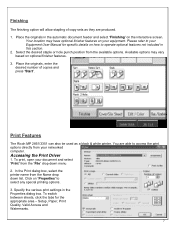
... Print Quality, Valid Access and Watermarks.
7 Please refer to your networked computer. Print Features
The Ricoh MP 2851/3351 can also be used as they are able to select any special printing options. ....
Your location may vary based on the interactive screen. Place the originals, enter the desired number of copy sets as a black & white printer.
Select the desired staple or hole punch ...
Reference Guide - Page 8
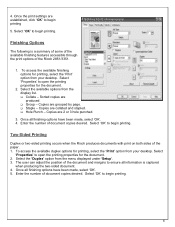
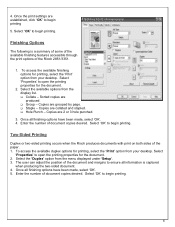
...Hole Punch - Enter the number of the paper. 1. Collate - Staple - Copies are 2 or 3 hole punched.
3. Copies are collated and stapled. Select 'OK' to ensure all information is a summary of some of the available finishing features accessible through the print ... open the printing properties for the document.
2.
Copies are produced. Enter the number of the Ricoh 2851/3351.
1.
Reference Guide - Page 9
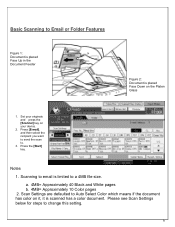
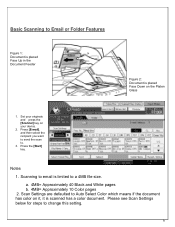
... setting.
9 a. 4MB= Approximately 40 Black and White pages b. 4MB= Approximately 10 Color pages 2. Notes
1. Set your device.
2.
Please see Scan Settings below for steps to .
3. Scanning to email is limited to Email or Folder Features
Figure 1: Document is placed Face Up in the Document Feeder
Figure 2: Document is scanned has a color document...
Security Target - Page 8


...Fax, Network, Office
1.3 TOE Overview
This section defines the TOE type, TOE usage and major security features of the TOE, the environment for the TOE usage and non-TOE configuration items.
1.3.1 TOE Type
The... Functions".
1.3.3 Environment for TOE Usage and Non-TOE Configuration Items
The TOE is an IT device that provides the functions of a copier, scanner, printer, and fax (optional). The TOE ...
Security Target - Page 11


...LEDs and displays information on the TOE for use by users. All Rights Reserved. It features key switches, LED indicators, an LCD touch screen, and the Operation Panel Control Board....
The Printer Engine is an output device for printing and outputting of TOE
Operation Panel Unit (hereafter "Operation Panel ") The Operation Panel is an interface device that is installed in response to the...
Security Target - Page 20


... to identify and authenticate the user with the same particular user ID reaches the specified Number of security breaches. Authentication Feedback Area Protection: When a user enters their user ID and...these operations is able to read -only
Copyright (c) 2010 RICOH COMPANY, LTD. Only the machine administrator is as the read and delete the recorded audit logs. However, when printing or faxing...
Security Target - Page 23


... M aintenance Function being used by CEs who receive a request from the machine administrator to perform maintenance on the TOE from print data received through the ...in the FlashROM.
1.4.5 Protected Assets This section describes the protected assets of a paper original that is for devices equipped with a Fax Unit. Document data stored in the TOE can be deleted.
Printed out. In this...
Security Target - Page 42


.... FIA_AFL.1.1 TSF shall detect when [selection: an administrator (refinement: the machine administrator) configurable positive integer within [assignment: 1 to 5]] unsuccessful authentication attempts...the [assignment: no rules, based on the Controller Board to [assignment: the consecutive numbers of times of authentication failure for each user in the authentication events shown in Table ...
Security Target - Page 43


...components. FIA_SOS.1
Verification of the time specified for the Lockout release by the machine administrator, an unlocking administrator specified for Lockout release, and the Lockout time ...].
All Rights Reserved. FIA_ATD.1 User attribute definition Hierarchical to authenticate after making the number of the Lockout release actions, shown in this case, Lockout cannot be released by...
Security Target - Page 47


...[assignment: register, change , delete
Change
Supervisor authentication information
Administrator information
authentication
Change Change
Number of Attempts before Lockout
Setting for Lockout Release Timer
Lockout time
Date and time of ... of administrator authentication information Machine administrator
Machine administrator
Machine administrator
Machine administrator
General users, user...
Security Target - Page 49


a) Management of the authentication data by an administrator, b) Management of the authentication data by machine administrator.
a) Security Management Function (management of machine control data): management of the Number of Attempts before Lockout by the user associated with this data. b) Management of unlocking administrators and Lockout release operations for users.
None: ...
Security Target - Page 57


... user shall be allowed use any TOE Security Functions shall be allowed to perform operations on document data according to their number of authentication attempts reaches the number specified by the machine administrator.
All Rights Reserved. a) Identify and authenticate users before they use of the functions they are being viewed by displaying masking...
Security Target - Page 58


..., add, and delete administrator roles assigned to query administrator IDs; -
the machine administrator to query and specify theMinimum Password Length, complexity setting, and a Lockout Flag for general users; - FMT_MTD.1 also allows: - the user administrator to query and specify the Number of Attempts before Lockout, specify the setting of the Lockout release timer...
Security Target - Page 67


...and passwords. Authentication methods vary according to the user's role.
The machine administrator can specify 1 to 5 as the Number of Attempts before any action), FIA_USB.1 (User-subject binding), FMT_SMF...corresponding password registered to the TOE. When the number of failed consecutive attempts reaches the machine administrator-specified Number of Attempts before Lockout, the TOE locks out...
Security Target - Page 68


... users Administrators (all administrator roles) Supervisor
Unlocking administrators User administrator Supervisor Machine administrator
By the above , FIA_UAU.7 (Protected authentication feedback) is registered. Page 68 of 81
(1) Auto Lockout Release If the user fails to authenticate after making the number of a client computer by a general user, administrator, or supervisor. This function...
Security Target - Page 73


...to query the destination information when using the Deliver to specify machine control data
Machine control data items Number of Attempts before Lockout Setting for Lockout Release Timer
Lockout time...
Lockout Flag for general users
Lockout Flag for administrators
Lockout Flag for each item of machine control data, the range of values that set , the operations available, the authorised setter...
Security Target - Page 78


... the supervisor. The network administrator is a person who has the user management role. The minimum number of digits that sends e-mail with network management responsibility. There are Level 1 and Level 2 Password Complexity Settings. Level 1 requires passwords to a machine with an e-mail address. A function that can be registered in TOE maintenance who manages...
Similar Questions
How To Store Email And Fax Numbers In A Ricoh Aficio Mp 171
(Posted by Bigtfreem 9 years ago)
How To Update A Fax Number On A Ricoh Aficio Mp 5000
(Posted by qaFunc 9 years ago)
How Do You Delete A Number From A Ricoh Aficio Mp 2851
(Posted by Hayanc 9 years ago)
How To Program A Fax Number Into A Ricoh Aficio Mp 5001
(Posted by Eriel 10 years ago)

