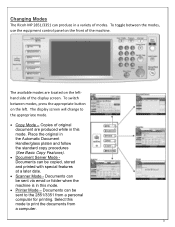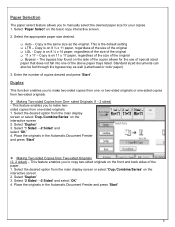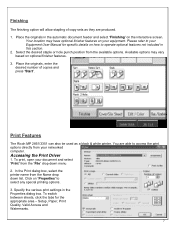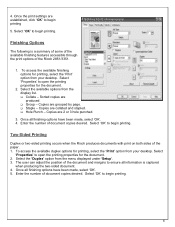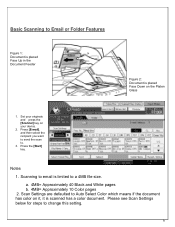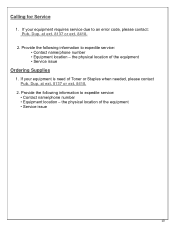Ricoh Aficio MP 2851 Support Question
Find answers below for this question about Ricoh Aficio MP 2851.Need a Ricoh Aficio MP 2851 manual? We have 2 online manuals for this item!
Question posted by abarrios09 on August 26th, 2014
The Printing/ Copier Is Very Faint Even After I Changed The Toner?
The person who posted this question about this Ricoh product did not include a detailed explanation. Please use the "Request More Information" button to the right if more details would help you to answer this question.
Current Answers
Answer #1: Posted by freginold on August 29th, 2014 11:10 AM
The developer more than likely needs to be changed. Typically when you start to get light or faint copies and prints, it's because of the developer.
Related Ricoh Aficio MP 2851 Manual Pages
Similar Questions
How To Change Toner On Ricoh Aficio Mp 4001 Pcl
(Posted by Kiesjlarri 9 years ago)
How Do You Print On A3 Paper On A Ricoh Aficio Mp 2851
(Posted by bodperf 10 years ago)
How To Change Toner For Ricoh Aficio Mp2352 Sp
(Posted by Anonymous-101497 11 years ago)