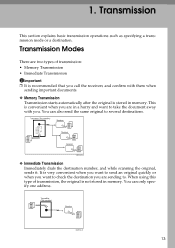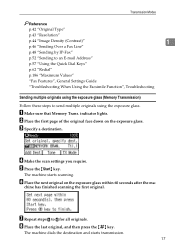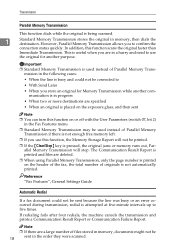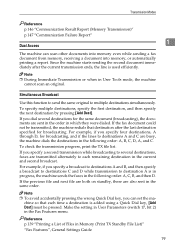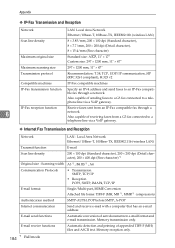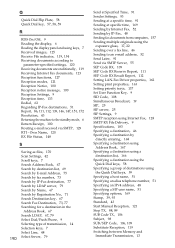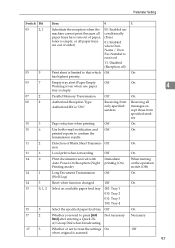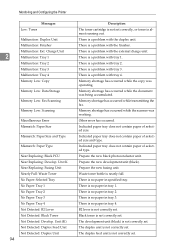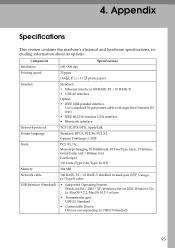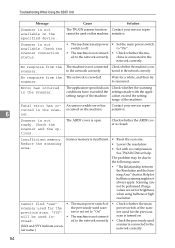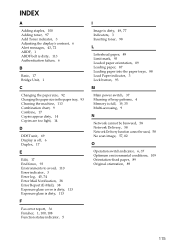Ricoh Aficio MP 2500 Support Question
Find answers below for this question about Ricoh Aficio MP 2500.Need a Ricoh Aficio MP 2500 manual? We have 8 online manuals for this item!
Question posted by irenewinkler on October 7th, 2012
Scanning Memory 100%
I have a ricoh 2510 and it will not scan anymore. It says that scan is memory is at 100%. How can I empty the memory?
Current Answers
Answer #1: Posted by freginold on October 8th, 2012 4:17 AM
Hi, are you talking about in the upper right corner of the screen where it says memory is 100%? That means 100% of the memory is free -- nothing is being used. That's how it should normally be.
If your copier won't scan, something else is causing that. What error message(s) are you getting?
If your copier won't scan, something else is causing that. What error message(s) are you getting?
Related Ricoh Aficio MP 2500 Manual Pages
Similar Questions
Ricoh Aficio Mp C4500 Pcl 5c How To Clear Scan Memory
(Posted by Winbjames 9 years ago)
How Do You Clear The Scan Memory On Ricoh Aficio Mpc4500
(Posted by vmBluh 9 years ago)
Ricoh Aficio Mp 2500 Will Only Scan To Company Emails
(Posted by juliemre 10 years ago)