Ricoh Aficio MP 2500 Support Question
Find answers below for this question about Ricoh Aficio MP 2500.Need a Ricoh Aficio MP 2500 manual? We have 8 online manuals for this item!
Question posted by judq1 on May 20th, 2014
How To Scan With Ricoh Aficio Mp 2500 Sp
The person who posted this question about this Ricoh product did not include a detailed explanation. Please use the "Request More Information" button to the right if more details would help you to answer this question.
Current Answers
There are currently no answers that have been posted for this question.
Be the first to post an answer! Remember that you can earn up to 1,100 points for every answer you submit. The better the quality of your answer, the better chance it has to be accepted.
Be the first to post an answer! Remember that you can earn up to 1,100 points for every answer you submit. The better the quality of your answer, the better chance it has to be accepted.
Related Ricoh Aficio MP 2500 Manual Pages
Copy Reference - Page 19
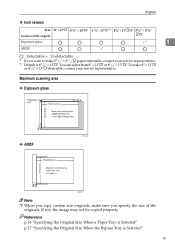
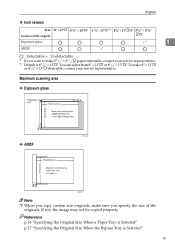
... is 81/2" × 13"L.
If not, the image may not be copied properly. To make 51/2" × 81/2"K paper detectable, contact your service representative. Maximum scanning area
❖ Exposure glass
❖ ARDF
CP01AEE
ARB051S
Note ❒ When you copy custom size originals, make sure you specify the size of the original...
Copy Reference - Page 23
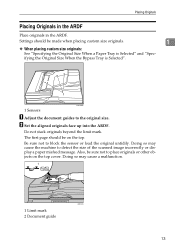
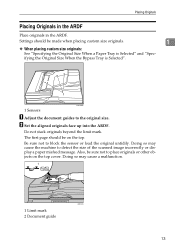
... the Original Size When the Bypass Tray is Selected". Doing so may cause a malfunction.
Settings should be sure not to detect the size of the scanned image incorrectly or display a paper misfeed message.
Also, be on the top cover. Do not stack originals beyond the limit mark.
Be sure not to...
Copy Reference - Page 32
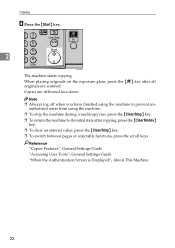
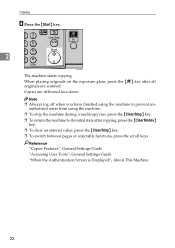
.... ❒ To clear an entered value, press the {Clear/Stop} key. ❒ To switch between pages or selectable functions, press the scroll keys.
Copies are scanned. Reference "Copier Features", General Settings Guide "Accessing User Tools", General Settings Guide "When the Authentication Screen is Displayed", About This Machine
22 Note ❒ Always...
Copy Reference - Page 49


The figure below is scanned. B Press [Reduce] or [Enlarge].
39 Preset Reduce/Enlarge
You can select a preset reduce or enlarge ...point. GCKA031e
1 Base point when placing on how the original is set in the ARDF
A Press [R/E]. When the original is scanned. Copy Functions
2
❖ Base Point
The base point of Reduce/Enlarge differs depending on the exposure glass, the upper left ...
Copy Reference - Page 54
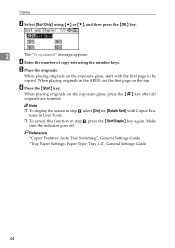
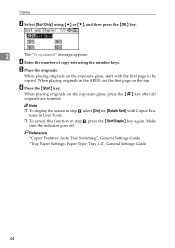
... Guide "Tray Paper Settings: Paper Type: Tray 1-4", General Settings Guide
44 When placing originals on the exposure glass, press the {q} key after all originals are scanned. When placing originals in step B, select [On] for [Rotate Sort] with the first page to be copied. F Press the {Start} key.
D Enter the number of...
Copy Reference - Page 57


... the exposure glass, start with paper of copy sets using the number keys. The "Programmed" message appears. When placing originals in different orientation (KL), are scanned.
47 A Press the {Sort/Staple} key.
E Press the {Start} key.
C Enter the number of the
same size and type, but in the ARDF, set is...
Copy Reference - Page 59
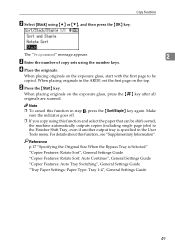
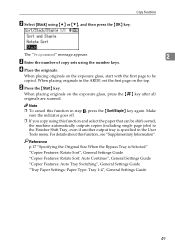
.... Copy Functions
B Select [Stack] using the number keys.
D Place the originals. When placing originals on the exposure glass, press the {q} key after all originals are scanned. The "Programmed" message appears.
2
C Enter the number of copy sets using {U} or {T}, and then press the {OK} key.
E Press the {Start} key...
Copy Reference - Page 86


Operating Instructions Copy Reference
Type for 7025/DSm625/LD125/Aficio MP 2500 EN USA D327-7570
Facsimile Reference - Page 11
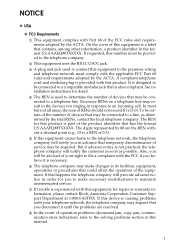
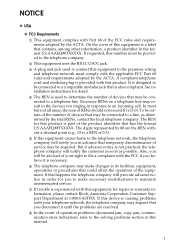
... as soon as determined by the ACTA.
If this manual.
1 To be certain of the number of devices that temporary discontinuance of your telephone network, the telephone company may make necessary modifications to an incoming call. ... FCC if you in order for repair or warranty information, please contact Ricoh Americas Corporation Customer Support Department at 1-800-FASTFIX.
General Settings Guide - Page 61
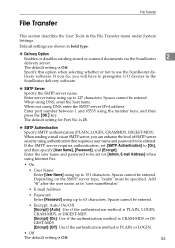
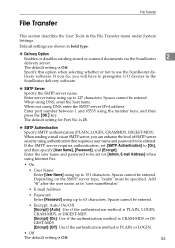
... server. E-mail Address] when using Internet Fax.
• On
• User Name Enter [User Name] using up to preregister I/O devices in bold type.
❖ Delivery Option Enables or disables sending stored or scanned documents via an SMTP server, you will have to 191 characters. Default settings are shown in the
ScanRouter delivery...
Network Guide - Page 45
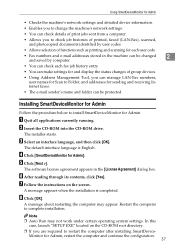
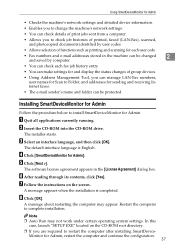
...on the screen. Using SmartDeviceMonitor for Admin
• Checks the machine's network settings and detailed device information.
• Enables you to change the machine's network settings.
• You can check...functions such as printing and scanning for each fax job history entry.
• You can make settings for and display the status changes of group devices.
• Using Address ...
Printer Reference - Page 7


... following two conditions: 1. Declaration of Conformity Product Name: Printer/Scanner Unit Model Number: 7025/DSm625/LD125/Aficio MP 2500 Responsible party: Ricoh Americas Corporation Address: 5 Dedrick Place, West Caldwell, NJ 07006 Telephone number: 973-882-2000 This device complies with the instructions, may cause harmful interference to which can radiate radio frequency energy and, if...
Printer Reference - Page 39
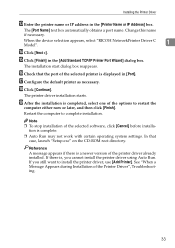
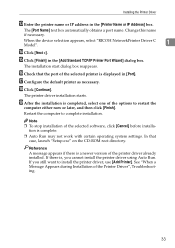
... is displayed in [Port].
Reference
A message appears if there is complete.
❒ Auto Run may not work with certain operating system settings. When the device selection appears, select "RICOH NetworkPrinter Driver C Model".
1
N Click [Next >]. tion is a newer version of the selected software, click [Cancel] before installa- See "When a Message Appears during Installation...
Printer Reference - Page 86


...; Setting [Mask type:] in the printer driver • Select a pattern from [Mask type:], and then enter text in copiers / multifunction machines. AJL031S
3.
The pattern and text you have set
is copied, scanned,
or stored in the [Text:] box. Other Print Operations
Using [Mask type:]
You can set only [Text:], but [Mask type...
Scanner Reference - Page 1
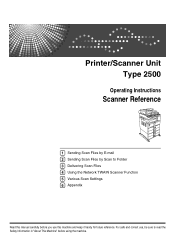
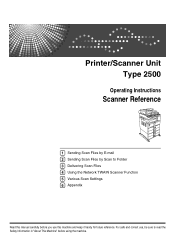
Printer/Scanner Unit Type 2500
Operating Instructions
Scanner Reference
1 Sending Scan Files by E-mail 2 Sending Scan Files by Scan to read the Safety Information in "About This Machine" before you use , be sure to Folder 3 Delivering Scan Files 4 Using the Network TWAIN Scanner Function 5 Various Scan Settings 6 Appendix
Read this machine and keep it handy for future...
Scanner Reference - Page 7
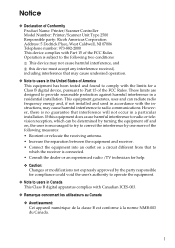
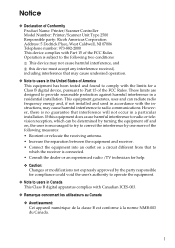
.... Notice
❖ Declaration of Conformity Product Name: Printer/Scanner Controller Model Number: Printer/Scanner Unit Type 2500 Responsible party: Ricoh Americas Corporation Address: 5 Dedrick Place, West Caldwell, NJ 07006 Telephone number: 973-882-2000 This device complies with Canadian ICES-003.
❖ Remarque concernant les utilisateurs au Canada
❖ Avertissement: Cet appareil...
Scanner Reference - Page 133
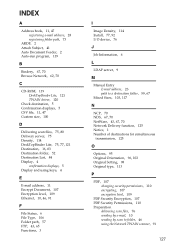
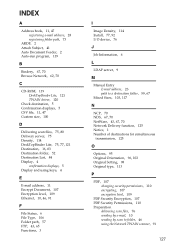
...120
Check destination, 5 Confirmation displays, 5 CSV file, 11, 47 Custom size, 100
D
Delivering scan files, 75, 80 Delivery server, 75 Density, 114 DeskTopBinder Lite, 75, 77, 121 Destination,... Type, 106 Folder path, 57 FTP, 43, 65 Functions, 3
I
Image Density, 114 Install, 77, 92 I/O device, 76
J
Job Information, 6
L
LDAP server, 9
M
Manual Entry E-mail address, 23 path to a destination folder...
Troubleshooting - Page 73
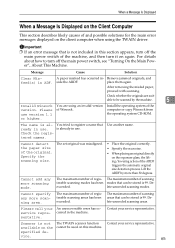
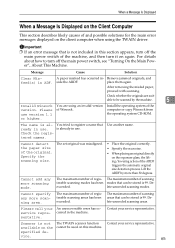
...device.
Cannot add any more scanning area.
The maximum number of the original.
curred in ADF.
Please use . Cannot detect the paper size of registerable scanning areas has been exceeded.
exceeded. Delete unneeded scanning... misaligned.
• Place the original correctly.
• Specify the scan size.
• When placing an original directly on the exposure glass...
Troubleshooting - Page 92
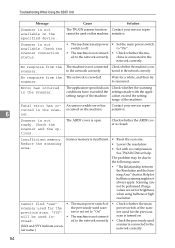
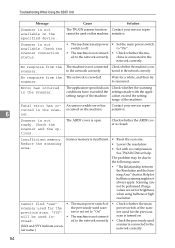
...closed. Check whether the ARDF cover is open.
The problem may be used for halftone scanning might not always apply.
ner used in Help for the previous
will be due to ...Scanning cannot be used scan- Contact your service reprecannot be performed if large values are set to reconnect. See TWAIN Driver help. scan is not set for the
the previously used on the specified device...
Similar Questions
How Do You Make A Double Sided Copy On A Ricoh Aficio Mp 2500
(Posted by BMWAb 10 years ago)
How To Find The No Of Prints Taken In A Ricoh Aficio Mp 2500 Printer
(Posted by mpkumar369 10 years ago)


