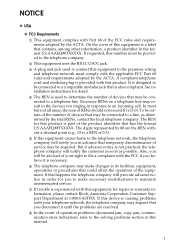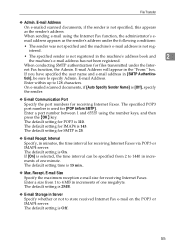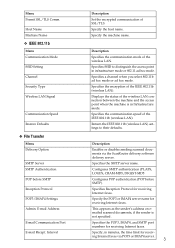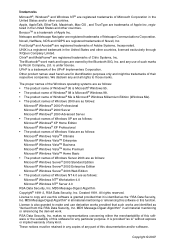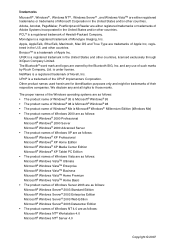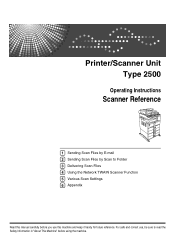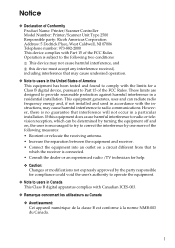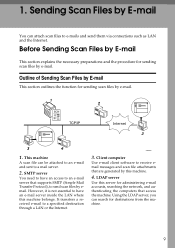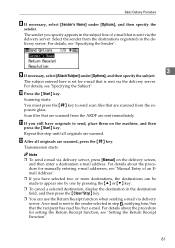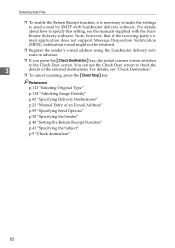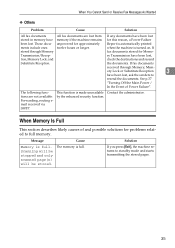Ricoh Aficio MP 2500 Support Question
Find answers below for this question about Ricoh Aficio MP 2500.Need a Ricoh Aficio MP 2500 manual? We have 8 online manuals for this item!
Question posted by juliemre on January 21st, 2014
Ricoh Aficio Mp 2500 Will Only Scan To Company Emails
The person who posted this question about this Ricoh product did not include a detailed explanation. Please use the "Request More Information" button to the right if more details would help you to answer this question.
Current Answers
Answer #1: Posted by freginold on February 12th, 2014 1:19 PM
Hi, that is most likely an issue with your email server, rather than with the scanner. The Ricoh does not have rules for which email addresses it can send to -- it goes by the rules dictated by the email server.
Related Ricoh Aficio MP 2500 Manual Pages
Similar Questions
How To Set Up Scan To Email On Ricoh Aficio Mp C2500
(Posted by locfer 10 years ago)
How To Set Up Ricoh Aficio Mp 4000 Scan To Email
(Posted by tvinoiup 10 years ago)