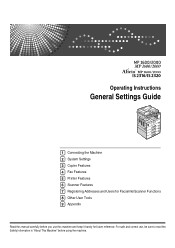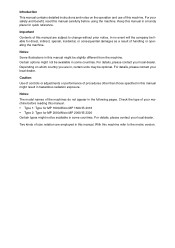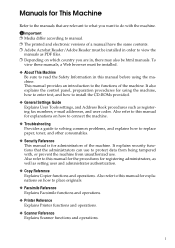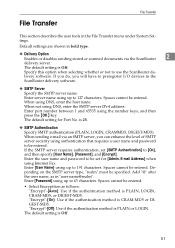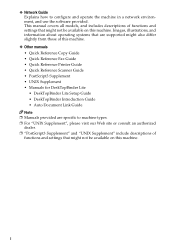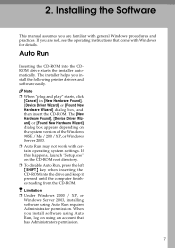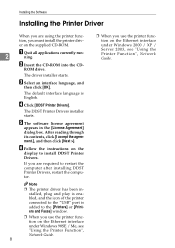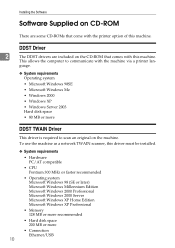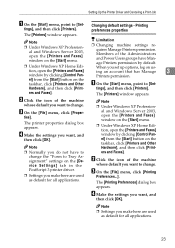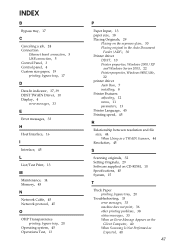Ricoh Aficio MP 2000L Support Question
Find answers below for this question about Ricoh Aficio MP 2000L.Need a Ricoh Aficio MP 2000L manual? We have 6 online manuals for this item!
Question posted by annamalaiganeshk on October 21st, 2013
How Can I Get Ricoh Aficio 2000le Printer Software
How can i get RICOH Aficio 2000LE Printer Software
Current Answers
Related Ricoh Aficio MP 2000L Manual Pages
Similar Questions
Bluetooth Printing Possible? Doesn't Scan From Xp Windows Restart Hangs Printi
Is there any device which can enable bluetooth printing on Ricoh Aficio 2000Le? Unable to scan a doc...
Is there any device which can enable bluetooth printing on Ricoh Aficio 2000Le? Unable to scan a doc...
(Posted by drrksaxena 9 years ago)
How To Delete Emails From Mp Aficio C4501 Printer
(Posted by paBECAND 9 years ago)
Ricoh Aficio Mp 2000le Drivers
Hoe could we download these softwere for office purpose
Hoe could we download these softwere for office purpose
(Posted by dineshraja78 11 years ago)