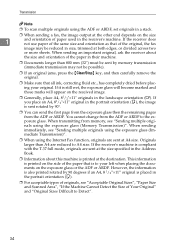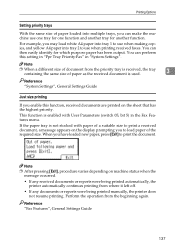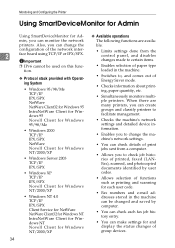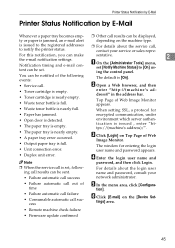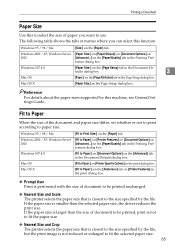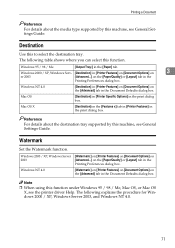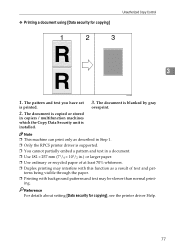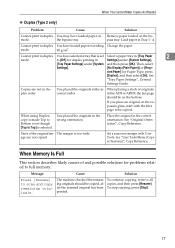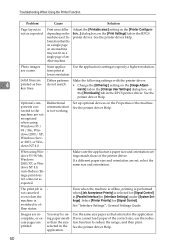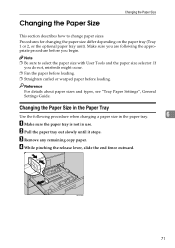Ricoh Aficio MP 2000 Support Question
Find answers below for this question about Ricoh Aficio MP 2000.Need a Ricoh Aficio MP 2000 manual? We have 8 online manuals for this item!
Question posted by abkss11 on March 12th, 2013
Output Paper Is White
my ricoh mp2000 photocopy output paper is white i have changed and checked the lense, mirrors, beamer, transfer charger. can the drumunit be the problem
Current Answers
Answer #1: Posted by freginold on March 13th, 2013 3:45 AM
Hi, something in the drum unit or developer unit could be the problem. It could also be the laser shield glass -- the glass that sits between the laser unit and the drum unit. Try cleaning this glass first. If the blank copies only happen when copying and not printing, it could be the CCD (charge coupled device) in the optics section, or one of the optics circuit boards.
Related Ricoh Aficio MP 2000 Manual Pages
Similar Questions
Ricoh Aficio Mp C5000 Won't Staple When I Change The Paper Thickness?
What thickness does the printer have to be set at to staple? The only thickness it prints for when I...
What thickness does the printer have to be set at to staple? The only thickness it prints for when I...
(Posted by andrea96598 9 years ago)
How Can I Set The Number Of Rings For My Ricoh Aficio Mp 2000 Fax ?
I can't find where to set the number of rings for my Ricoh Aficio MP 2000 Fax .The machine is workin...
I can't find where to set the number of rings for my Ricoh Aficio MP 2000 Fax .The machine is workin...
(Posted by sdaniel 9 years ago)
How To Free Driver Download In Ricoh Aficio Mp 1600le Printer Photocopier & Scan
(Posted by shashikanthrao1 10 years ago)