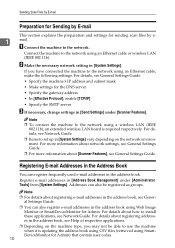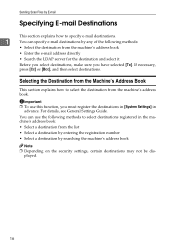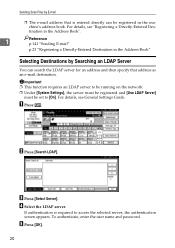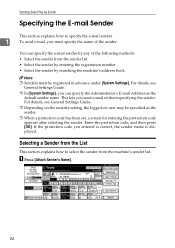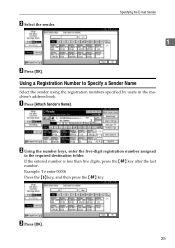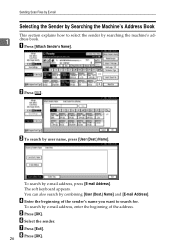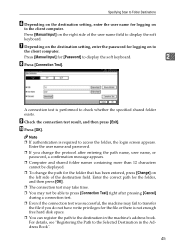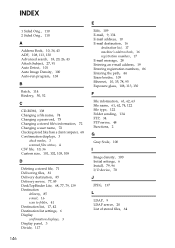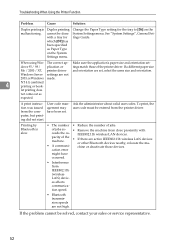Ricoh Aficio MP 171 Support Question
Find answers below for this question about Ricoh Aficio MP 171.Need a Ricoh Aficio MP 171 manual? We have 2 online manuals for this item!
Current Answers
Answer #1: Posted by freginold on March 21st, 2013 1:01 PM
Hi, MyPDFManuals.com seems to have that user manual available for download:
- Ricoh Aficio MP 171 user manual
- Ricoh Aficio MP 171 user manual
Related Ricoh Aficio MP 171 Manual Pages
Similar Questions
How To Add Someone To Address Book On Ricoh Aficio Mp 171
(Posted by jakra 9 years ago)
How To Update Address Book In Ricoh Aficio Mp C5502 Online?
(Posted by bthomson 10 years ago)
How To Remove Name From Address Book On A Aficio Mp C5502
(Posted by charlDj8313 10 years ago)
Aficio Mp 171 Error Message
My Nashua Aficio MP 171 is showing ! (exclamation mark) Error. It is also showing Error A. How do I ...
My Nashua Aficio MP 171 is showing ! (exclamation mark) Error. It is also showing Error A. How do I ...
(Posted by setis 11 years ago)
Aficio Mp 171 Not Printing Clearly.
I got an aficio MP 171 printer. when i changed the tonner, it started printing a dirty job. what can...
I got an aficio MP 171 printer. when i changed the tonner, it started printing a dirty job. what can...
(Posted by rkisubika 12 years ago)