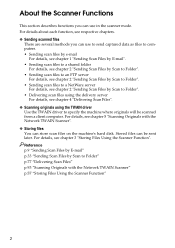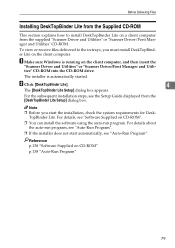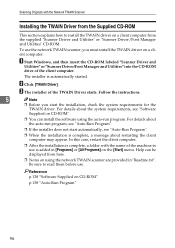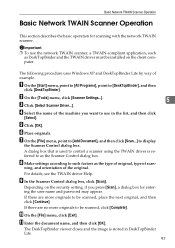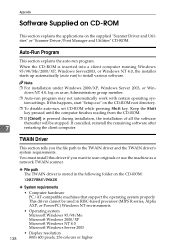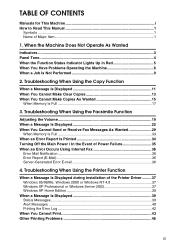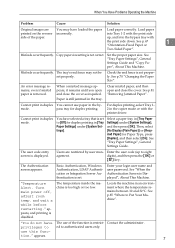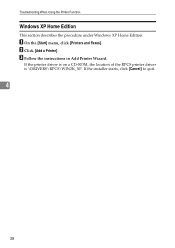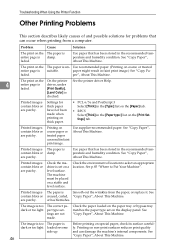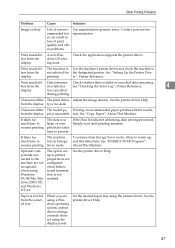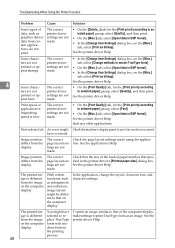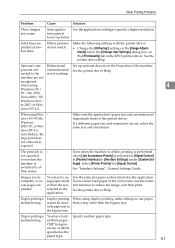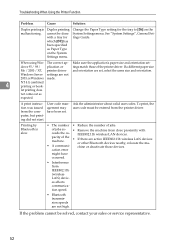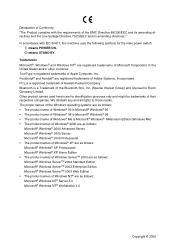Ricoh Aficio MP 171 Support Question
Find answers below for this question about Ricoh Aficio MP 171.Need a Ricoh Aficio MP 171 manual? We have 2 online manuals for this item!
Question posted by jojar on June 18th, 2014
What Is The Best Driver To Use For Ricoh Mp 171 Printer Windows 7
The person who posted this question about this Ricoh product did not include a detailed explanation. Please use the "Request More Information" button to the right if more details would help you to answer this question.
Current Answers
Answer #1: Posted by freginold on September 2nd, 2014 3:06 AM
Unless you require a specific driver for a specific purpose, which driver you choose is mostly personal preference. If you were printing from a Mac, for example, you would need to use the PostScript3 driver. In general, for a Windows PC, PCL6 and PCL6 Universal both work very well for most programs.
You can download the drivers at the link below. Choose your operating system (either Windows 7 or Windows 7 64-bit) to be sure you get the right driver for your computer.
http://support.ricoh.com/bb/html/dr_ut_e/re/model/mp171/mp171en.htm
You can download the drivers at the link below. Choose your operating system (either Windows 7 or Windows 7 64-bit) to be sure you get the right driver for your computer.
http://support.ricoh.com/bb/html/dr_ut_e/re/model/mp171/mp171en.htm
Related Ricoh Aficio MP 171 Manual Pages
Similar Questions
How To Cancel A Print Job On A Aficio Mp 171 Printer
(Posted by Anhhar 10 years ago)
How To Scan To A Folder From A Ricoh Aficio Mp 171 Printer
(Posted by BURDEccamer 10 years ago)
Which Driver Do I Need To Scan With Aficio Mp 171
(Posted by bobjeecua 10 years ago)
Aficio Mp 171 Not Printing Clearly.
I got an aficio MP 171 printer. when i changed the tonner, it started printing a dirty job. what can...
I got an aficio MP 171 printer. when i changed the tonner, it started printing a dirty job. what can...
(Posted by rkisubika 12 years ago)