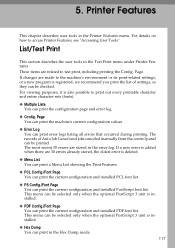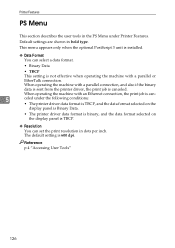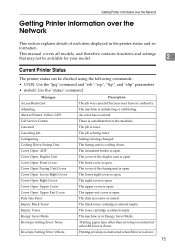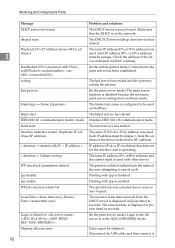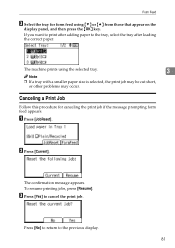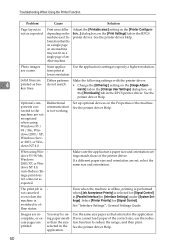Ricoh Aficio MP 1600SPF Support Question
Find answers below for this question about Ricoh Aficio MP 1600SPF.Need a Ricoh Aficio MP 1600SPF manual? We have 8 online manuals for this item!
Question posted by Anonymous-92530 on January 4th, 2013
How Do I Cancel A Job On A Mp 5000
The person who posted this question about this Ricoh product did not include a detailed explanation. Please use the "Request More Information" button to the right if more details would help you to answer this question.
Current Answers
Answer #1: Posted by freginold on January 5th, 2013 8:30 AM
To cancel a copy job, press the red Stop button on the copy screen, then confirm your choice when asked if you're sure.
To cancel a print job, press the red Stop button while on the print screen, and then choose whether to cancel the current job or all pending jobs.
To cancel a print job, press the red Stop button while on the print screen, and then choose whether to cancel the current job or all pending jobs.
Related Ricoh Aficio MP 1600SPF Manual Pages
Similar Questions
How To Install Postscript Driver On Mpc 5000 Multifunction Copier
(Posted by 3420pcb 10 years ago)
How to Cancel Sc899 Code On My Ricoh Aficio Mp C2051
Please help me to cancel the SC899 code for my ricoh aficio mp C2051
Please help me to cancel the SC899 code for my ricoh aficio mp C2051
(Posted by usertechnik 10 years ago)
Document Is Not Printing. Have Tried Cancel Job No Luck.
When we try to cancel the job it does not appear in the settings. How to reset the printer so that t...
When we try to cancel the job it does not appear in the settings. How to reset the printer so that t...
(Posted by jtlougan 10 years ago)
Fax Output Problem -- Occasionally, Areas Of The Printed Document Are Compressed
Occasionally, the fax output document will compress the print or partially print the information on ...
Occasionally, the fax output document will compress the print or partially print the information on ...
(Posted by johnnewell 12 years ago)