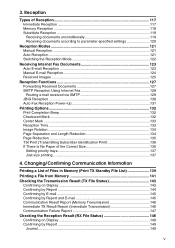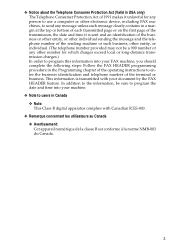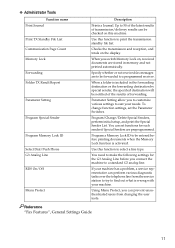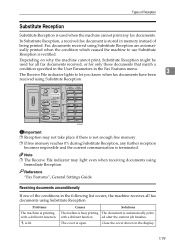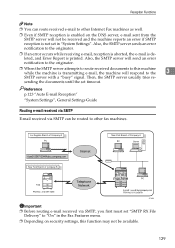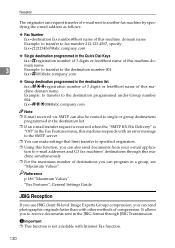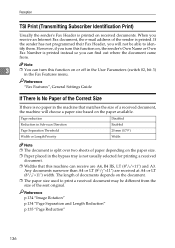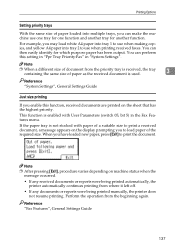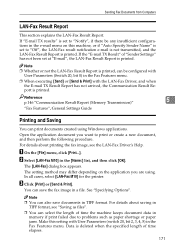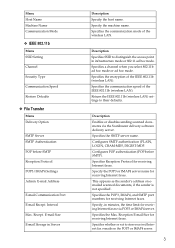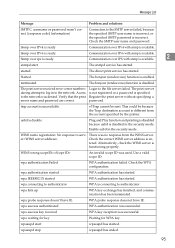Ricoh Aficio MP 1600SPF Support Question
Find answers below for this question about Ricoh Aficio MP 1600SPF.Need a Ricoh Aficio MP 1600SPF manual? We have 8 online manuals for this item!
Question posted by johnnewell on October 3rd, 2011
Fax Output Problem -- Occasionally, Areas Of The Printed Document Are Compressed
Occasionally, the fax output document will compress the print or partially print the information on the receiving document. This has been an intermittent problem for about 4 months. The other functions on the MFD seem to work fine. It is an occasional problem with the fax output of our Ricoh Aficio MP 1600. Since some of the printed output involves medical information -- it is rather important that this issue get resolved. Thank you
Current Answers
Related Ricoh Aficio MP 1600SPF Manual Pages
Similar Questions
How To Solve Ricoh Aficio Mp 1600 Copier Machine Problems
(Posted by kpanorb 10 years ago)
I Can Copy With My Mp 1600 Ps Printer But I Can't Print With It
Win 7
thats my problem i download its driver but as i click on the print button a message about printing ...
thats my problem i download its driver but as i click on the print button a message about printing ...
(Posted by roshanaeiali 10 years ago)
Mp 6001 Fax And Scanner Functions Not Working
I'm thinking it might be a communication/network issue as we had an email/network problem at the off...
I'm thinking it might be a communication/network issue as we had an email/network problem at the off...
(Posted by bhopping 11 years ago)
Ricoh Aficio Mp 1600 Le Multifunctional
please get me driver for ricoh aficio MP 1600 le multifunctional
please get me driver for ricoh aficio MP 1600 le multifunctional
(Posted by sampathkumark74 11 years ago)