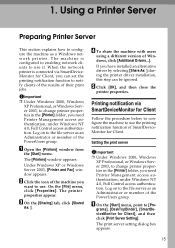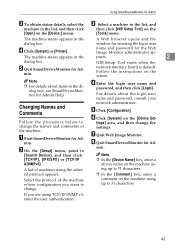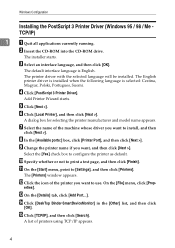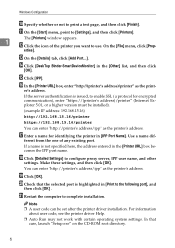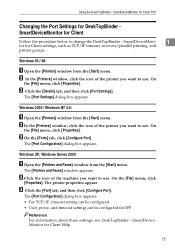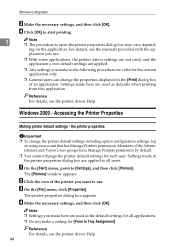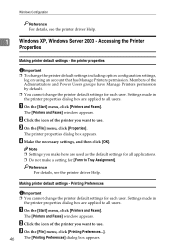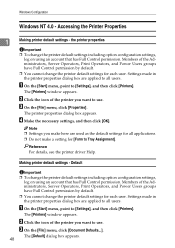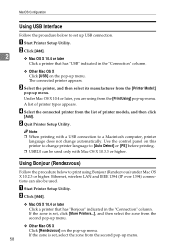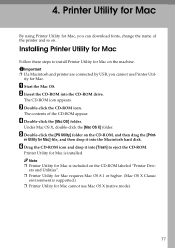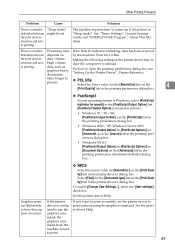Ricoh Aficio MP 1600 Support Question
Find answers below for this question about Ricoh Aficio MP 1600.Need a Ricoh Aficio MP 1600 manual? We have 8 online manuals for this item!
Question posted by roshanaeiali on September 14th, 2013
I Can Copy With My Mp 1600 Ps Printer But I Can't Print With It Win 7
thats my problem
i download its driver but as i click on the print button a message about printing document in the document printing list of the printer just appear on the screen and emediately disappeared.
what i have to do
i really need it to work.
thanks
Current Answers
Answer #1: Posted by TommyKervz on September 14th, 2013 2:43 AM
Greetings. Are fully sure that it is the right driver? Well if yoi are, I would suggest you uninstall it again and then reboot the computer, reinstall it and observe. Please do repost should need still be.
Related Ricoh Aficio MP 1600 Manual Pages
Similar Questions
How To Find Ip Address On Ricoh Aficio Mp C4502 Ps Printer
(Posted by stefjane 9 years ago)
How To Enable Duplex Printing With The Ricoh Aficio Mp 1600 Pcl 6 Printer
(Posted by danieKa 9 years ago)
Ricoh Aficio Mp 1600 Le Multifunctional
please get me driver for ricoh aficio MP 1600 le multifunctional
please get me driver for ricoh aficio MP 1600 le multifunctional
(Posted by sampathkumark74 11 years ago)
I Need To Be Able To Scan From Our Mp 1600 Printer
is their any software I need to download I already downloaded and installed the twain driver please ...
is their any software I need to download I already downloaded and installed the twain driver please ...
(Posted by francois11656 11 years ago)