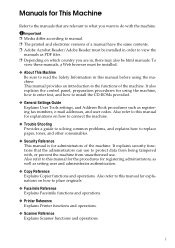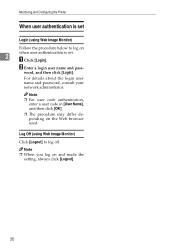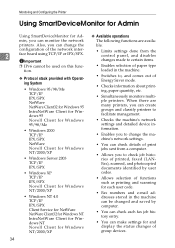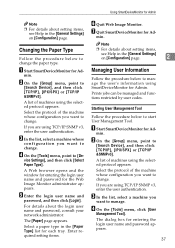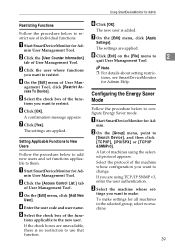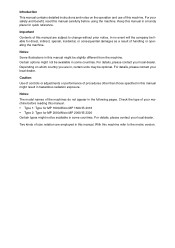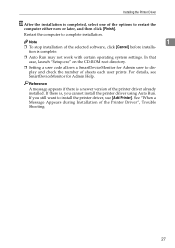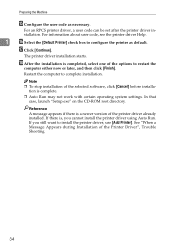Ricoh Aficio MP 1600L Support Question
Find answers below for this question about Ricoh Aficio MP 1600L.Need a Ricoh Aficio MP 1600L manual? We have 4 online manuals for this item!
Question posted by usertechnik on November 10th, 2013
How to Cancel Sc899 Code On My Ricoh Aficio Mp C2051
Please help me to cancel the SC899 code for my ricoh aficio mp C2051
Current Answers
Answer #1: Posted by freginold on November 10th, 2013 6:12 PM
Hi, the sc899 code is generally caused by either a corrupted print job or a network device or service (such as an anti-virus program or network storage device). You can test the machine itself by turning it off and connecting it directly to one computer, rather than to the network. If the machine boots up fine without the sc899 code and prints from the computer, the problem is somewhere on the network.
If the problem is a corrupted print job, and you can figure out which computer or print server sent the job, you can reset the job and you should be fine. Otherwise you may have to reset all of the computers on your network if you are not sure. Sometimes you can reboot the copier several times, and it may print out a page or two each time before throwing the sc899 code, then eventually it will clear the job out of memory.
If the problem is a corrupted print job, and you can figure out which computer or print server sent the job, you can reset the job and you should be fine. Otherwise you may have to reset all of the computers on your network if you are not sure. Sometimes you can reboot the copier several times, and it may print out a page or two each time before throwing the sc899 code, then eventually it will clear the job out of memory.
Related Ricoh Aficio MP 1600L Manual Pages
Similar Questions
Aficio Mp C2051 Set Default Scan Settings To Scan Black And White
Aficio MP C2051how so i set default scan settings to scan black and white
Aficio MP C2051how so i set default scan settings to scan black and white
(Posted by myates16443 9 years ago)
Comment Annule Le Code Sc899 Sur Ma Ricoh Aficio Mp C2051
my mp c2051 have a code SC899 please help me by showing me hpw to remove it
my mp c2051 have a code SC899 please help me by showing me hpw to remove it
(Posted by usertechnik 10 years ago)
How To Remove The Code Sc899 On My Ricoh Aficio Mp C2051
my ricoh aficio mp c2051 is showing the code C899 when i put it on please help me
my ricoh aficio mp c2051 is showing the code C899 when i put it on please help me
(Posted by usertechnik 10 years ago)
Force Developer Churn Show Error Sc392
copy is very light, toner bottle not moving, error sc390 comes after every 9 copies
copy is very light, toner bottle not moving, error sc390 comes after every 9 copies
(Posted by Anonymous-82822 11 years ago)