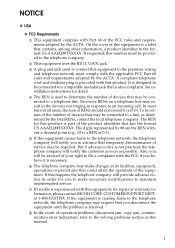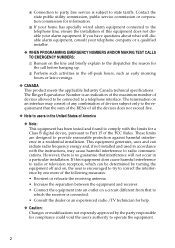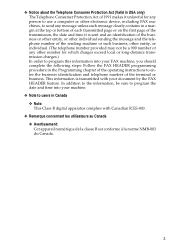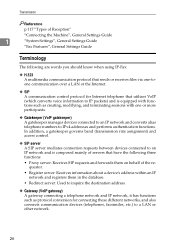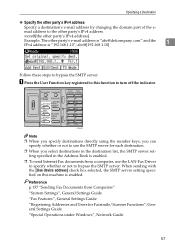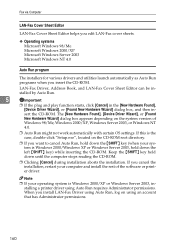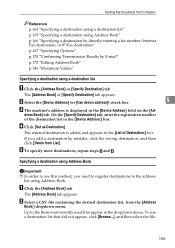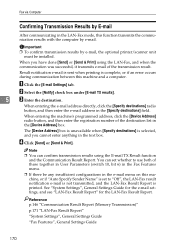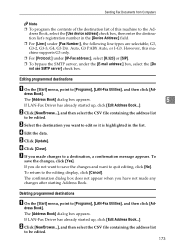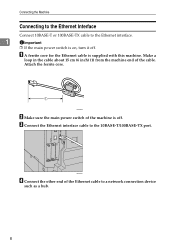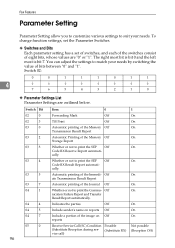Ricoh Aficio MP 1600 Support Question
Find answers below for this question about Ricoh Aficio MP 1600.Need a Ricoh Aficio MP 1600 manual? We have 8 online manuals for this item!
Question posted by saradesabz on October 22nd, 2012
Sc 390
what is this code ? sc 390 - for richo mp 1600?
Current Answers
Answer #1: Posted by freginold on October 22nd, 2012 9:03 AM
sc390 on a Ricoh MP1600 is a toner density error. The wrong toner density is detected. This error could be caused by several different things, but the most likely causes include a bad TD (toner density) sensor, bad or old developer, and a bad connection between the PCU (photoconductor unit) and the machine itself.
Related Ricoh Aficio MP 1600 Manual Pages
Similar Questions
How To Save The User Access Code On A Richo Aficio Mp C4500 Printer
(Posted by fvarmbe 10 years ago)
How To Solve Ricoh Aficio Mp 1600 Copier Machine Problems
(Posted by kpanorb 10 years ago)
Aficio 3245c Error Code Sc 385
hi aficio 3245c when i power on the machines is become ready and i can print a counter page but when...
hi aficio 3245c when i power on the machines is become ready and i can print a counter page but when...
(Posted by khorsedalam23 10 years ago)
Richo Mp 1600 Sc402
Richo Mp1600 Problem Sc 402
richo mp1600 problem sc 402
richo mp1600 problem sc 402
(Posted by Anonymous-85849 11 years ago)
Ricoh Aficio Mp 1600 Le Multifunctional
please get me driver for ricoh aficio MP 1600 le multifunctional
please get me driver for ricoh aficio MP 1600 le multifunctional
(Posted by sampathkumark74 11 years ago)