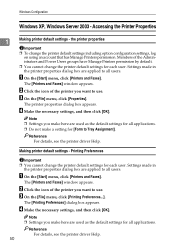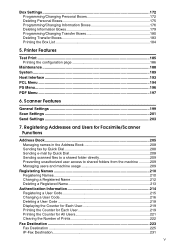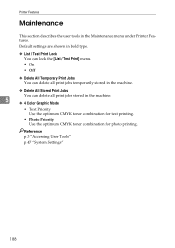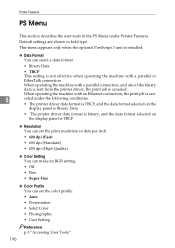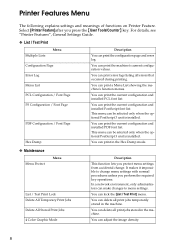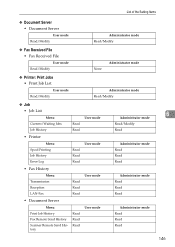Ricoh Aficio MP C4500 Support Question
Find answers below for this question about Ricoh Aficio MP C4500.Need a Ricoh Aficio MP C4500 manual? We have 8 online manuals for this item!
Question posted by fvarmbe on January 31st, 2014
How To Save The User Access Code On A Richo Aficio Mp C4500 Printer
The person who posted this question about this Ricoh product did not include a detailed explanation. Please use the "Request More Information" button to the right if more details would help you to answer this question.
Current Answers
Answer #1: Posted by freginold on March 15th, 2014 5:49 AM
Hi, you can find step-by-step instructions for adding a new user code here:
- How to Add a New User Code to a Ricoh Aficio MP Series Copier
Related Ricoh Aficio MP C4500 Manual Pages
Similar Questions
How To Find Macaddress For Richo Aficio Mp C4500
(Posted by JohnnValH 9 years ago)
How To Install Richo Aficio Mp C4500 Pcl 5c For Mac
(Posted by wildfdev 9 years ago)
Richo Aficio Mp 1600le Error Code 144sc
sir i dont no what mistake that richo aficio mp 1600le error code 144sc printer and copy problem
sir i dont no what mistake that richo aficio mp 1600le error code 144sc printer and copy problem
(Posted by rajumesh1982 10 years ago)
How To Save The User Access Code On A Ricoh Aficio Mp C4500 Printer
(Posted by DscotBilger 10 years ago)